I have recently discovered some issues when running Railo on IIS 7 along with ASP.net and/or custom modules. In certain situations you will get a "Object reference not set to an instance of an object" error on your CFM pages even though they were working fine previously.
In particular my issue was being caused when using custom modules were installed for password protected folder, such as the WebsitePanel module or Helicon APE, which then broke CFM pages.
The solution is actually really simple, you just need to convert your "jakarta" virtual directory into an application. Obviously this only applies if you are using the Tomcat or similar distro which requires such a virtual directory. If you are using the Helicon Zoo module then you will have no such issue.
I am not absolute sure why this occurs, but my guess would be because the request is first handed off of the connector to be processed by Tomcat, which process in the process being returned to IIS with the wrong identity, and thus fails to execute the module in-process.
By setting the jarkarta vDir to an application it then then runs the connector using the application pool identity instead.
So if you switch to a different application pool or identity or even .net version/mode then you may need to also change the jakarta vDir to be the same.
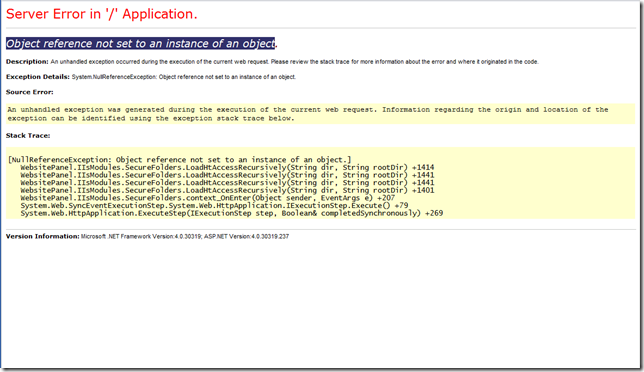
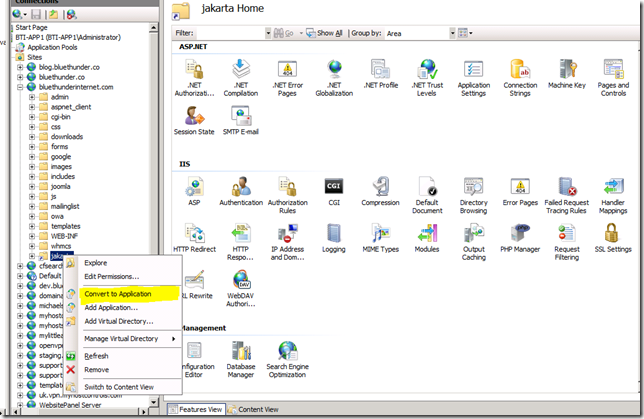



Recent Comments