The open source PHP dynamic language is one of the most widely deployed languages on Web servers today. But what operating systems are PHP developers using to develop and deploy their applications? It's a question that has been asked before and now it's being answered with a new study from Zend, one of the lead commercial backers behind PHP.
The study surveyed 2,000 PHP developers in December and found that 85 percent reported that Linux was their primary operating system as a production environment for PHP.
Windows came in at a distant second at 11 percent while Mac OS X came in third at just 2 percent. However, when Zend drilled down into which platforms respondents prefer for their development, the rankings change dramatically.
According to the study, 42 percent of respondents reported that Windows was their primary operating system for development. Linux came in as No. 2 at 38.5 percent while Mac OS X remained in third place at 19.1 percent.
The findings indicate that while Microsoft Windows remains the top platform for developing in PHP, its lead may be narrowing. Back in 2006, a Microsoft executive reported that 85 percent of PHP developers were developing on Windows, but only 20 percent deployed on a Windows machine. The change comes despite joint work by Zend and Microsoft to improve the capabilities of PHP on Windows servers.
that the new study was based on over 2,000 completed surveys conducted in December 2009, some of which came from Zend customers. The survey was made public through the Zend Framework website, the Zend monthly newsletter, Twitter and DevZone.
I have also noticed recently from reading blogs and lists that the majority of CFML open source developers seem to deploy Railo or Open BlueDragon on Linux, which is a major paradigm shift from ColdFusion developers who primary use Windows.
I don't think this is a matter of preference but rather one of necessity as pretty much all the PHP documentation is for Linux, most PHP apps are written for Linux/Apache and are not supported on windows even if you can get them working.
If you have tried to install Railo then will have discovered this can also be quite a task and a challenge to get working, especially on windows/IIS7, and there are far more blog posts and docs explaining how to get it running on Linux, as well as ready made virtual disk images, which I suspects encourages people to take the path of least resistance and install Linux.
In the case of CFML this does however tend to be done using virtualisation software such as virtualbox or vmware to run a linux development servers on windows, so cfml developers do still seem to be using windows as their primary desktop OS, so I do wonder if Zend took this into consideration with their study and if many of those who listed Linux as their primary development OS may in fact be running it as a virtual machine on windows. This feeling is further extrapolated by the fact that developers are mainly using servers distros like CentOS.
You also need to consider all the obvious facts as well:- While Linux has a lot going for it and plenty of software, most of the best/popular software, especially web dev/design products like Dreamweaver and the rest of the Adobe line is not available on Linux. Sure there are alternatives, but they are certainly not in the same league and you can't walk into PC World and buy any of it. For those who have always been running a Linux desktop this will of course not matter at all, but for the rest this will be a big issue, especially if it is software you have spent a lot of money on, so running a virtual machine makes sense.
Of course it could be the other way round entirely and developers are running a windows VM on linux, but this would seem an off way of doing it if their primary tools are on windows.
Before the Linux fanboys start ranting, let me make it 100% clear that this is not a linux vs windows slanging match and I will delete all churlish comments attempting to turn it into one. If you comment keep it on-topic and professional.
![]()
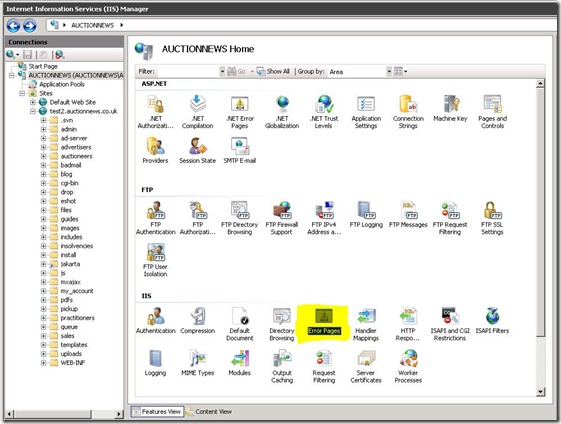
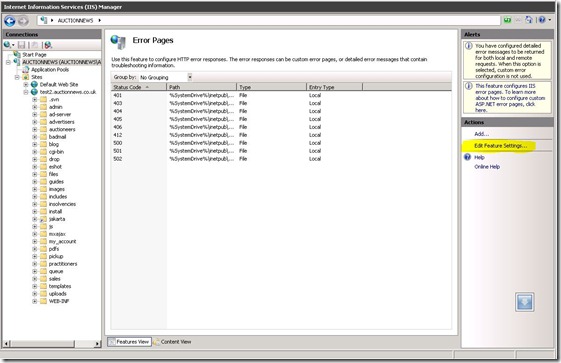
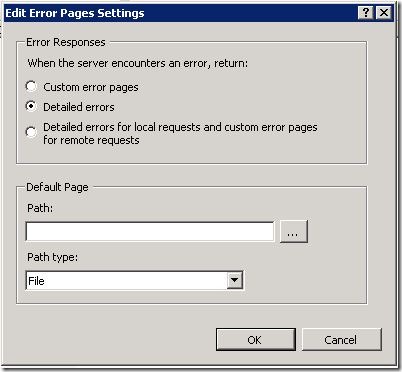
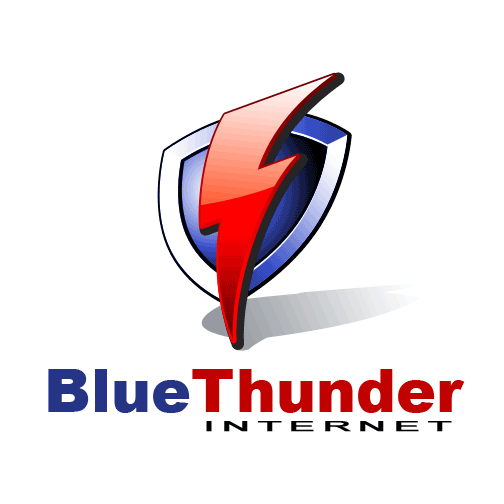





Recent Comments