 I was due for an upgrade on my mobile this month, after looking at the options O2 offered I decided I really wanted the new Dell streak, but it would have cost me £250 to upgrade, and honestly I don't need it that much. I have accepted the fact that I am rarely away from my computer anyway, so having these phones that do everything is rather pointless as I never use them. So I looked at the FREE upgrades. O2 were offering me the original iPhone 8GB, or I could have the current iPhone 16GB 3GS for £50. I pointed out that the 4G was out soon and I believed they would then have to give the 3G away for FREE to get rid of old stock, which worked and I got it FREE.
I was due for an upgrade on my mobile this month, after looking at the options O2 offered I decided I really wanted the new Dell streak, but it would have cost me £250 to upgrade, and honestly I don't need it that much. I have accepted the fact that I am rarely away from my computer anyway, so having these phones that do everything is rather pointless as I never use them. So I looked at the FREE upgrades. O2 were offering me the original iPhone 8GB, or I could have the current iPhone 16GB 3GS for £50. I pointed out that the 4G was out soon and I believed they would then have to give the 3G away for FREE to get rid of old stock, which worked and I got it FREE.
It was delivered next day, and I have to say the packaging is quite nice and surprisingly small. All you get in the box though is the phone, headphone and charger. The headphone are the usual bog standard cheap style that hurt your ears, so I wont be using it. The charger is a plug with a USB port so you can charge either via power socket or USB port with same cable, the cable supplied is however very short and will probably not be long enough for charging in the car.
The phone itself is completely self contained, you cannot open it up, which means you are stuck with the battery it comes with, which has quite a poor battery life. It seems to only last for 1 day with moderate use, less I would imagine if you like to listen to music a lot or play games.
Overall I found the phone very usable, the menus are easy to use and are responsive, navigation with your thumb and fingers really is possible, and the on screen keyboard is better than any other phone I have owned to date, although it is still a little fiddly unless you have small fingers, so for women I expect it works a lot better.
The included software is rather sparse, there is no SatNav for example, which is really disappointing for me, yes it has Google Maps which is great to getting directions but is certainly no SatNav replacement. And due to the poor battery life if you do use any satnav software for anything but a short trip it will kill the battery quickly. I did look into getting TomTom installed, but it turns out to be cheaper to buy a separate TomTom device for the car.
What is does have works well though, the email and messaging apps are nice to use, itunes is easy to use and handy for downloading new apps and the safari browser is quite a joy to use compared to other phones I have used, I was actually able to access our ticketing system and have everything work perfectly.
I downloaded a couple of 99p games and they play really well and look nice, I got quite addicted to fragger.
I then tried to copy my custom ringtone from my old phone, and this proved to be more trouble than it is worth, the iPhone will not allow you to use mp3 or other file types as ringtones, you need to convert them to iPhones AAC native format first, then you have the added problem that the only way to connect your iPhone to your PC is using iTunes which will not allow you to copy files, only sync folders.
The biggest disappointment I think has to be the camera, it has no resolution or other settings at all, just point and click and that is it. The picture quality is poor and there is no flash. So if you are looking for a phone with a decent camera, then you can forget the iPhone. This is also an issue for me as I like to have a camera handy to take pics of my kids.
The other major issue I have is the signal strength which is dire, I have either a very low (1 bar) signal or no signal at all at home, and I am in a high coverage area, with my old phone having 4/5 bars most of the time. This may just be a problem with my phone, but I found a lot of complaints about this same issue online.
In summary I would say that if you purely want a phone for calls, email, messaging and the occasional bit of gaming and music and the ability to get online with a decent browser then the iPhone is perfect and has an awesome touch screen menu to boot.
If you want good battery life, satnav, good camera, or any of the control you have with a windows smart phone then you better stick with a windows smart phone.
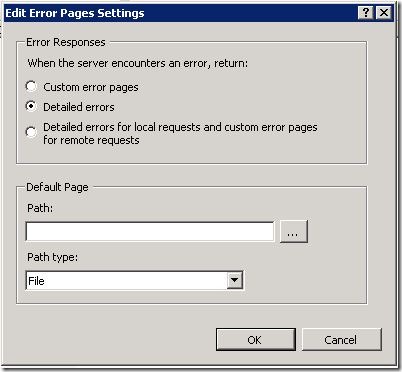
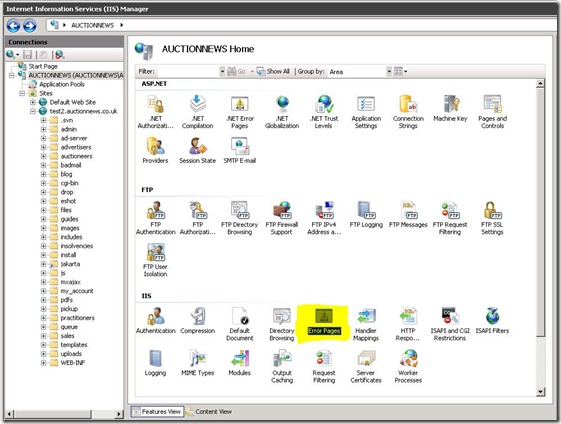
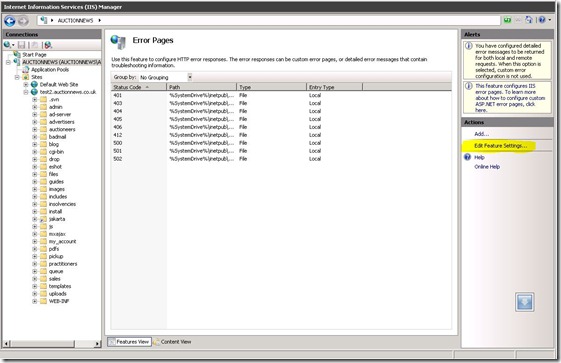


 I was due for an upgrade on my mobile this month, after looking at the options O2 offered I decided I really wanted the new Dell streak, but it would have cost me £250 to upgrade, and honestly I don't need it that much. I have accepted the fact that I am rarely away from my computer anyway, so having these phones that do everything is rather pointless as I never use them. So I looked at the FREE upgrades. O2 were offering me the original iPhone 8GB, or I could have the current iPhone 16GB 3GS for £50. I pointed out that the 4G was out soon and I believed they would then have to give the 3G away for FREE to get rid of old stock, which worked and I got it FREE.
I was due for an upgrade on my mobile this month, after looking at the options O2 offered I decided I really wanted the new Dell streak, but it would have cost me £250 to upgrade, and honestly I don't need it that much. I have accepted the fact that I am rarely away from my computer anyway, so having these phones that do everything is rather pointless as I never use them. So I looked at the FREE upgrades. O2 were offering me the original iPhone 8GB, or I could have the current iPhone 16GB 3GS for £50. I pointed out that the 4G was out soon and I believed they would then have to give the 3G away for FREE to get rid of old stock, which worked and I got it FREE.


Recent Comments