 Being a freelance consultant I spend a lot of time on the train traveling to contracts, time which I am not being paid for. I do own a laptop, a Samsung M40 17" widescreen in fact, which is way too big and heavy to be dragging to and from work every day, and is too big to use on a train or have on your lap in confined spaces, in fact it gets too hot to have on your lap period.
Being a freelance consultant I spend a lot of time on the train traveling to contracts, time which I am not being paid for. I do own a laptop, a Samsung M40 17" widescreen in fact, which is way too big and heavy to be dragging to and from work every day, and is too big to use on a train or have on your lap in confined spaces, in fact it gets too hot to have on your lap period.
So I decided it was time to trade in for something small enough that I can actually carry around every day along with my PSP , my book and my Archos 504 without my bag wearing a groove into my shoulder.
To there are two options here. The new UMPC (Ultra Mobile PC) such as the Sony Vaio UX1 or the Samsung Q1 which are great looking machines, but have limited use as they are still little more than a PDA and portable media player, sure you can run a full edition of windows and most windows app's, but I need something with enough power to be used for development. So this leaves the Ultra Portable Notebook, of which there are not too many options, and in my case this also came down to Sony and Samsung again, namely the Sony Vaio TX range and the Samsung Q35.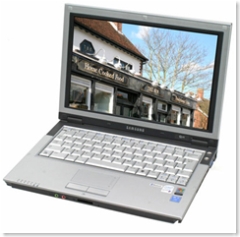
Now Sony have long held the crown for style and innovation in the notebook arena, and were I to go on looks alone then the Sony Vaio would have been my choice, but I spent a considerable amount of time in Curry's comparing these 2 machines, reading online reviews and looking at the specs, and it is quite clear that the Samsung is the superior machine here, and at half the price of the Sony, it is also a steal. In fact I ended up paying only £699, which is not only the cheapest price online but it also got delivered the next working day too.
As standard the Samsung Q35 comes with 1GB DDR RAM, 80GB HDD and Windows Visa Home Premium.
The specs state that you can only upgrade to a MAX of 1.5GB, but the chipset specs say otherwise so I went and bought 2GB DDR RAM and it is working fine.
The first and probably biggest advantage of the Samsung is the Intel Duo Core CPU, compared to the Solo core in the Sony.
The Intel Core Duo processor is optimized for multi-threaded applications and multitasking. You can simultaneously run multiple demanding applications such as graphics-intensive games or advanced programs - while downloading or running virus-scanning security programs in the background.
Core Duo Technology shows 30 - 76% performance gains in comparison to single core CPU's even as the number of tasks increases, Dual Core technology maintains performance.
So this is great if you want to use your laptop for development and will be running ColdFusion, a web server, SQL Server etc in the background, or in my case running a virtual machine.

Cooling is great on the Q35. On most laptops the underside can become warm, on my M40 it actually got too hot to have on your lap at all. The Q35 has so far yet to even get warm to the touch, which is due to the hefty air vent on the right hand side and the exceptional internal fan which excels all hot air but still remains quiet. If you hold your hand in front of the vent it does get pretty hot sometimes, so you know it is doing its job properly. So what this means is that you really can work with the Q35 on your lap without getting hot.

Battery life is also rather good with quotes of up to 6 hours in other reviews. Unfortunately I have not been able to achieve this and have only managed to get 3 hours max so far, but even this is fairly respectable compared to most laptops. I have tried numerous tweaks to improve battery time to no avail, so I may be asking for a replacement battery, of course this may also be caused by Vista.
Screen brightness on the Q35 is simply incredible compared to any other laptops I have used, it has 8 brightness level and I have found a setting of 3 or 4 to be acceptable when using battery power, and at level 8 it is just as bright as a desktop monitor. The LCD screen actually uses LED illumination, which does result in a glow from the bottom of the screen, but I have not found this annoying.
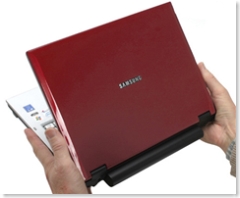 Performance so far seems pretty good but not as good as I was expecting, but this is down to Windows Vista, which runs like a dog. Windows Vista requires 1GB RAM all by itself, takes an age to boot up and everything runs so much slower than Windows XP. Supplying this laptop pre-installed with Vista was truly a stupid idea, especially considering that Samsung states that this device will only support up to 1.5GB RAM, which means even if you upgrade you would only have an extra 512MB to play with, which is not use with today's applications. If you do not upgrade then you wont be able to launch many applications or do any serious work without the machine slowing right down to a crawl as it is forced to use the swap file being as Vista is greedily using up all the 1GB of RAM.
Performance so far seems pretty good but not as good as I was expecting, but this is down to Windows Vista, which runs like a dog. Windows Vista requires 1GB RAM all by itself, takes an age to boot up and everything runs so much slower than Windows XP. Supplying this laptop pre-installed with Vista was truly a stupid idea, especially considering that Samsung states that this device will only support up to 1.5GB RAM, which means even if you upgrade you would only have an extra 512MB to play with, which is not use with today's applications. If you do not upgrade then you wont be able to launch many applications or do any serious work without the machine slowing right down to a crawl as it is forced to use the swap file being as Vista is greedily using up all the 1GB of RAM.
I have disabled all the Vista graphics effects and this has improved performance somewhat, but still not to an acceptable level.
I am going to install Windows XP which will hopefully make a big difference and I will report back on the results, but if you do want to use Vista then you will need to upgrade to the unsupported 2GB RAM as I have done.
Some reviews have moaned about the fact that there are only 2 USB ports, but sheesh this is meant to be an ultra portable so why would you need more? 2 is plenty for me, I only need to plug in a mouse and my USB memory stick.
If your traveling light then your hardly likely to be carrying around a load of USB devices, and for those occasions where you may need to plug in more USB devices, bring a USB hub.
The only real complaint I have is with the lid/monitor, which is rather flimsy. It is very easy to twist and bend, and any pressure on the top of the lip will cause the display to ripple.
It also has a small right SHIFT key and right next to it is the "\" forward slash key, as apposed to its normal position next to the left shift key.
This has caused mayhem with my typing, as I keep pressing "\" instead of shift.
Update 10/08/2007
----------------------
For anyone that is interested, this is the RAM I upgraded with.
http://www.memoryc.com/products/description/2GB_A_Data_DDR2_667-PC2_5400-SO_DIMM_200_pin_module/index.html
Adding more RAM does not speed up Vista in the slightest, the only benefit you get is that you can run other other applications without constantly using the swap file, but they they will still run like a dog compared to windows XP.
I have since given up on Vista and installed windows XP instead, which is of course much better.



Recent Comments