 Being a freelance consultant I spend a lot of time on the train traveling to contracts, time which I am not being paid for. I do own a laptop, a Samsung M40 17" widescreen in fact, which is way too big and heavy to be dragging to and from work every day, and is too big to use on a train or have on your lap in confined spaces, in fact it gets too hot to have on your lap period.
Being a freelance consultant I spend a lot of time on the train traveling to contracts, time which I am not being paid for. I do own a laptop, a Samsung M40 17" widescreen in fact, which is way too big and heavy to be dragging to and from work every day, and is too big to use on a train or have on your lap in confined spaces, in fact it gets too hot to have on your lap period.
So I decided it was time to trade in for something small enough that I can actually carry around every day along with my PSP , my book and my Archos 504 without my bag wearing a groove into my shoulder.
To there are two options here. The new UMPC (Ultra Mobile PC) such as the Sony Vaio UX1 or the Samsung Q1 which are great looking machines, but have limited use as they are still little more than a PDA and portable media player, sure you can run a full edition of windows and most windows app's, but I need something with enough power to be used for development. So this leaves the Ultra Portable Notebook, of which there are not too many options, and in my case this also came down to Sony and Samsung again, namely the Sony Vaio TX range and the Samsung Q35.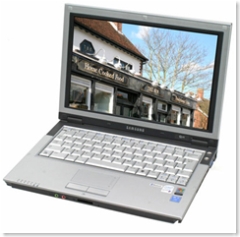
Now Sony have long held the crown for style and innovation in the notebook arena, and were I to go on looks alone then the Sony Vaio would have been my choice, but I spent a considerable amount of time in Curry's comparing these 2 machines, reading online reviews and looking at the specs, and it is quite clear that the Samsung is the superior machine here, and at half the price of the Sony, it is also a steal. In fact I ended up paying only £699, which is not only the cheapest price online but it also got delivered the next working day too.
As standard the Samsung Q35 comes with 1GB DDR RAM, 80GB HDD and Windows Visa Home Premium.
The specs state that you can only upgrade to a MAX of 1.5GB, but the chipset specs say otherwise so I went and bought 2GB DDR RAM and it is working fine.
The first and probably biggest advantage of the Samsung is the Intel Duo Core CPU, compared to the Solo core in the Sony.
The Intel Core Duo processor is optimized for multi-threaded applications and multitasking. You can simultaneously run multiple demanding applications such as graphics-intensive games or advanced programs - while downloading or running virus-scanning security programs in the background.
Core Duo Technology shows 30 - 76% performance gains in comparison to single core CPU's even as the number of tasks increases, Dual Core technology maintains performance.
So this is great if you want to use your laptop for development and will be running ColdFusion, a web server, SQL Server etc in the background, or in my case running a virtual machine.

Cooling is great on the Q35. On most laptops the underside can become warm, on my M40 it actually got too hot to have on your lap at all. The Q35 has so far yet to even get warm to the touch, which is due to the hefty air vent on the right hand side and the exceptional internal fan which excels all hot air but still remains quiet. If you hold your hand in front of the vent it does get pretty hot sometimes, so you know it is doing its job properly. So what this means is that you really can work with the Q35 on your lap without getting hot.

Battery life is also rather good with quotes of up to 6 hours in other reviews. Unfortunately I have not been able to achieve this and have only managed to get 3 hours max so far, but even this is fairly respectable compared to most laptops. I have tried numerous tweaks to improve battery time to no avail, so I may be asking for a replacement battery, of course this may also be caused by Vista.
Screen brightness on the Q35 is simply incredible compared to any other laptops I have used, it has 8 brightness level and I have found a setting of 3 or 4 to be acceptable when using battery power, and at level 8 it is just as bright as a desktop monitor. The LCD screen actually uses LED illumination, which does result in a glow from the bottom of the screen, but I have not found this annoying.
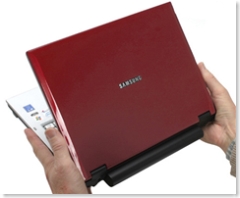 Performance so far seems pretty good but not as good as I was expecting, but this is down to Windows Vista, which runs like a dog. Windows Vista requires 1GB RAM all by itself, takes an age to boot up and everything runs so much slower than Windows XP. Supplying this laptop pre-installed with Vista was truly a stupid idea, especially considering that Samsung states that this device will only support up to 1.5GB RAM, which means even if you upgrade you would only have an extra 512MB to play with, which is not use with today's applications. If you do not upgrade then you wont be able to launch many applications or do any serious work without the machine slowing right down to a crawl as it is forced to use the swap file being as Vista is greedily using up all the 1GB of RAM.
Performance so far seems pretty good but not as good as I was expecting, but this is down to Windows Vista, which runs like a dog. Windows Vista requires 1GB RAM all by itself, takes an age to boot up and everything runs so much slower than Windows XP. Supplying this laptop pre-installed with Vista was truly a stupid idea, especially considering that Samsung states that this device will only support up to 1.5GB RAM, which means even if you upgrade you would only have an extra 512MB to play with, which is not use with today's applications. If you do not upgrade then you wont be able to launch many applications or do any serious work without the machine slowing right down to a crawl as it is forced to use the swap file being as Vista is greedily using up all the 1GB of RAM.
I have disabled all the Vista graphics effects and this has improved performance somewhat, but still not to an acceptable level.
I am going to install Windows XP which will hopefully make a big difference and I will report back on the results, but if you do want to use Vista then you will need to upgrade to the unsupported 2GB RAM as I have done.
Some reviews have moaned about the fact that there are only 2 USB ports, but sheesh this is meant to be an ultra portable so why would you need more? 2 is plenty for me, I only need to plug in a mouse and my USB memory stick.
If your traveling light then your hardly likely to be carrying around a load of USB devices, and for those occasions where you may need to plug in more USB devices, bring a USB hub.
The only real complaint I have is with the lid/monitor, which is rather flimsy. It is very easy to twist and bend, and any pressure on the top of the lip will cause the display to ripple.
It also has a small right SHIFT key and right next to it is the "\" forward slash key, as apposed to its normal position next to the left shift key.
This has caused mayhem with my typing, as I keep pressing "\" instead of shift.
Update 10/08/2007
----------------------
For anyone that is interested, this is the RAM I upgraded with.
http://www.memoryc.com/products/description/2GB_A_Data_DDR2_667-PC2_5400-SO_DIMM_200_pin_module/index.html
Adding more RAM does not speed up Vista in the slightest, the only benefit you get is that you can run other other applications without constantly using the swap file, but they they will still run like a dog compared to windows XP.
I have since given up on Vista and installed windows XP instead, which is of course much better.










Aug 12, 2007 at 5:28 PM So, was the 1.5Gb limit wrong then? Did you replace the memory under the keyboard or just under the flap on the base?
Aug 12, 2007 at 5:41 PM As I upgraded to 2GB, deduction would tell you that yes the 1.5GB limit is incorrect. The memory upgrade went into the normal memory slot.
Aug 17, 2007 at 3:34 PM You upgraded 1Gb to 2Gb, so you upgraded to 2.25Gb presumably? There is usually a memory slot under the keyboard. You appear to have thrown out 1Gb of memory
that could go under the keyboard!
I only asked because the Crucial memory adviser gives conflicting information on this model. I have flashed the BIOS to the latest version,
and so I will see if things work out!
Aug 19, 2007 at 12:19 PM No dis-assembly of the laptop was required. There is only place to install RAM without doing this.
Turn over the laptop, and there is a cover marked "memory", remove this and you have a single SODIMM slot.
This contains 1GB RAM, remove it and install 2GB RAM.
There is also 256MB on onboard RAM which is used for the graphics card. Replacing this with 1GB to get a total of 3GB is not likley to work,
as the motherboard/bios does not support it.
Aug 22, 2007 at 7:50 PM OK, fair enough. Actually, I removed the keyboard and,like no other laptop I have worked on, there is no second memory slot visible. It is sometimes under the cpu heatshield, but on this model that extends across the whole keyboard area with no obvious removal procedure.
Aug 26, 2007 at 8:11 PM Hi, you haven't got this to boot from "removable media" yet have you? I see it is in the setup menu but it just fails for me, either memory card or usb drive.
Aug 26, 2007 at 8:13 PM Oh, and another thing. Try the 64 bit version of OpenSUSE as an alternative to Vista/XP for real speed! I am dual booting mine on a 160Gb HDD.
Aug 31, 2007 at 1:06 PM Agree about Vista, but having problems with XP on the Q35, can't get chipset and PCI drivers to install.
Vista won't let me fiddle with stuff in /Program Files which I need to do to put a patch onto some software I use, hence I must use some other system.
Tried Ubuntu on the Q35, but could not get sound to work.
Q35 neat little gadget, goes in smart leather briefcase nicely, so don't have to look like a nerd even if I am one.
Nov 7, 2007 at 1:01 PM I bought one of these Q35's and think it's a beauty - is Samsung the the new Sony? However, I found that Vista made the thing run like a dog abd have therefore gone back to Windows XP - which I always thought was a reliable workhorse. Anyway, it's much better now with the old o/s. Thanks for the advice on the memory - will order the part today!
In all this, I'm having trouble with the touchpad, which is way too sensitive and in the process of changing the o/s seem to have lost a driver or too. Can anyone advise - it's a shame that MS-based laptops aren't like MACs which disable the touchpad when a mouse is detected.
Nov 7, 2007 at 1:19 PM You can get all the windows XP drivers form the samsung web site.
Nov 7, 2007 at 1:25 PM Incidentally, the Samsung website says "all day computing with 7 hours battery life as standard". Has anyone got anywhere 4 hours battery life - if yes, what settings?
Nov 7, 2007 at 1:39 PM Nope, I am lucky to get 3 hours, and that is with wifi, bluetooth etc disabled and using the screen at half brightness.
I even had them send me a new battery which made no difference.
So how the reviewers managed to get 6 hours I have no idea.
Nov 17, 2007 at 9:33 AM Interesting reading! I was tempted to install Vista on my Q35 – which I love – but obviously won’t bother now. However I would like to know whether it’s worth swapping the installed 1GB memory module for a 2GB one? Has the increase made any difference to the speed at which the laptop operates?
Nov 17, 2007 at 9:46 AM It depends what you are using the laptop for and if your normal usage exceeds 1GB. If you use/need more than 1GB then it will speed things up as the swap file will not need to be used.
Nov 24, 2007 at 5:49 PM I did the 2Gb upgrade and this really makes a difference when running things like video conversion and running lots of applications. It benefits from a HDD upgrade too. I have popped in 160Gb.
For the user who tried Ubuntu Linux, try OpenSUSE instead.
After several months' use I can only say that the only problem I have had is with Adobe Reader which insists on popping up a window that doesn't fit the screen!
Dec 18, 2007 at 6:59 AM I have found using higher capacity batteries is a good way to go, that way you dont have to comprimise your laptops performance.
Feb 17, 2008 at 5:03 PM I regularly get 4 hours - vista, screen on lowest or next lowest brightness, and all the cpu intensive video bits of vista turned off, bluetooth and wireless off. Mainly doing websurfing, email, Microsoft office, ftp. Drops to 3 hours if I have cellphone link to internet.
Feb 17, 2008 at 7:47 PM I get about 4 hours too. The battery that came with it sticks out the back about 15mm. Is it a high capacity one?
I put XP on it, had fun and games re-installing drivers off the disc that came with it, and also the Samsung website, but all stable now.
It's quite quick at doing T-Spice simulations, so I can design circuits on the train, but the touch pad is annoying; the cursor shoots off all over the place.
Let's invent a better solution than touchpad or joystick, which is still good for crowded train journeys.
Feb 19, 2008 at 9:47 AM Very interesting comments, indeed, and at present am considering a memory upgrade. I have the Q35T 7200 2GHZ model, which was supplied with XP Pro pre installed. I have since added Vista Business using Vista Boot Pro, as a dual boot system. Works exceptionally well, even with the memory hungry applications such as CS3 Photoshop and Flash running on Vista. The only issue I have had with Vista were the sound drivers and supporting application obtained from the Samsung site. I reverted to Intel's drivers, which are in fact much more up to date. Samsung do not appear to have all of the updates available. (I checked yesterday).
Anyhow, Amazon are supplying a 2GB memory module for £30, and I may go for this to upgrade, assuming it is compatable.
Thanks for the interesting information.
Mar 16, 2008 at 6:50 AM A follow up report: Samsung have updated all of the Vista drivers and software for the Q35, on the 27th February 2008. I replaced my 120GB HDD with a Western Digital 250GB drive and cloned my systems. (Just a cautionary noteworthy word of advice is that although there is currently a 300GB drive available, it will not fit the drive space due to its thickness. So we will have to wait a bit longer for that).
After checking out the Samsung updates, I decided to re-install Vista, and surprise, surprise, all is well!!!! Now with 2.3GB of RAM on board, it is hard to imagine any notebook that is better than mine.
Next up, I will install MAC Leopard within Vista. Cheers.
Aug 12, 2008 at 10:36 AM Thanks for posting which RAM you bought. My Q35 now has 2.25GB & runs a lot faster for many applications. Thanks :)
Aug 18, 2008 at 11:25 AM I have had my Q35 for some time now and love it, I have just ordered the RAM to upgrade, the only problem with the Q32 I found like yourself was the flimsy lid/monitor which has finally started to crack around the hinge, its only small but the constant twisting has taken its toll. A bit of super-glue is needed. I do use mine a lot and have been very impressed with its battery life. I would buy Samsung again over HP or Vaio anyday, I have those as well and dont rate them at all.
Sep 26, 2008 at 11:45 AM I am running XP Pro with Office 2007 and it is running like a dog...anyone else had the same problem ? I think that it is Office 2007 that is doing the damage any comment ?
Nov 9, 2008 at 2:41 PM hi, i was wondering if anyone can give me some instructions as to how to remove the ram from its slot? i understand that there's only 1 ram slot. currently on 1gb ram but bought a 2gb pc5300 667mhz ram to replace. i have opened up the memory cover to see but am not sure how to get the 1gb ram out from its slot.
appreciate if anyone can help.
Nov 9, 2008 at 4:46 PM If I recall, it is held in by a small clip on either side, you just need to slide these clips open and the memory will pop up.
Dec 24, 2008 at 1:05 AM is problem because where is buy for battery laptop samsung NT-Q35A/C201
please send to my where buy this accesories
Jan 13, 2009 at 4:53 PM Thanks so much for the link to the memory upgrade - saved me loads of time and effort.
Apr 1, 2009 at 2:56 AM Ive had one of these since 2006 - only problem i've had is the keyboard getting worn out - and the left mouse button has broken on the trackpad. anybody have any advice on how to fix that (seems that a spring has worn down under it) CONSTANT use! :) this truly is a great laptop appart from the slight flimsyness of some parts - if you could clone this laptops innovation with the build quality of an IBM and perhaps add a dedicated GFX card - ati or nvidia then it would be perfect imo.
Apr 1, 2009 at 11:41 AM The battery life has also disapointed me. I have never come anywhere near the advertised 6 hours, I am lucky to get 2 hours, and I have tried 3 batteries.
Apr 29, 2009 at 2:11 PM Hi
I would like to ask if laptop will work with this memory:
http://cgi.ebay.co.uk/ws/eBayISAPI.dll?ViewItem&ssPageName=STRK:MEWAX:IT&item=290299961553
Thanks
btw - i've got extended battery and after a year it still hold charge for around 5 HOURS!!! lol