 Tablets seems to be the the popular Christmas present this year, and like everyone else I have decided to buy one for my kids, but of course I did not want to buy a premium model for their limited usage especially considering how bad they are at looking after stuff (they are all under 10), so have been looking at the various budget models.
Tablets seems to be the the popular Christmas present this year, and like everyone else I have decided to buy one for my kids, but of course I did not want to buy a premium model for their limited usage especially considering how bad they are at looking after stuff (they are all under 10), so have been looking at the various budget models.
I spent a time looking at the various budget models (I was initially looking at spending no more than £100) but was finding that in most cases they all had dreadful screen resolution and low spec CPU, and there doesn't seem to be any budget tablet bigger than 7" is really that is worth considering if you want to play games or watch video at any decent quality. Most budget models are really not good for mych else than basic web browsing, chatting, social media devices and I think a lot of people are going to be very disapointed if they bought these low spec tablets.
I narrowed my choice down to the Tesco Hudl, The Scroll 7D (by Storage options) and the Barnes and Noble Nook HD.
Tesco clearly saw this cash cow when they planned to launch the Hudl, which is the latest budget tablet to hit the market, and which seems to have been selling like the proverbial hot cake and for good reason, it seems to have the edge on other budget models on both price and spec and comes with naked Android so is not tied in by any vendor customisations. Tesco have added some Tesco direct links and apps and that is about it, the colour options is also something others don't have.
The other big plus for the Hudl is that you can use your Tesco club card points and any other money off vouchers you may have, not only that but they will double up all your club card points (on vouchers above £5) . This made it a no brainer for me as I had £39.50 worth of club card points (which doubled up to £74.50), plus a £20 money off voucher (which they seem to giving away with every shop right now), as a result got the Hudl for less than £25, so it was worth buying at least one of them for this price regardless.
It comes in 4 colours (red, purple, blue and black) and In my first attempt to buy one all were sold out, and for the last week even Tesco direct has been sold out of all the colour models with only the black version available anywhere, which shows you how popular it has been. The thing is that if your going to use a case the colour is pretty irrelevant, so I just got the black one.
The only tablet I have used previously is my wife's Google Nexus 7, other than playing with others in the shop, but so far I have been pretty impressed with the performance. The build quality seems solid, doesn;t feel cheap at all, even box it comes in is pretty slick, it is light and has all the ports I need. A micro USB for charging and connecting to the PC, micro HDMI for connecting up to your TV, a front and rear camera and headphones port. It comes with a decent 16GB (compared to 8GB on most other budget models) and you can also expand memory to 48GB using a micro SD card. The rear of the case while solid and easy to grip does however seem very susceptible to greasy finger marks which don't wipe off very easily.
The camera's however are abysmal, they do not work at all under low light conditions, and you cannot even use the front web camera for video chat unless you are in a very brightly lit room, otherwise the other party will not be able to see you. I tested this in rooms where my phone camera worked fine and provided a good image, but with the hudl the picture was either black and you could see nothing at all or was too dark to be of any use
The front camera is really only good for taking low quality web pictures during the day, and preferably outside.
To be fair, a tablet is not intended to be a camera, and I would not expect very high quality anyway, but I would at least expect the front facing camera to be good enough to be used as a video chat webcam.
I downloaded a few 3D shooter/mine craft type games (as that is what my kids will be playing no doubt) and they played just fine with no noticeable lag or stutter, video's play just fine and I have no qualms with the video quality, and yes Candy crush works fine too 
My only performance issue so far has been that the touch screen is not that responsive, it is fine for every day use, email, web, twitter, zoom, swipe etc, but with games where you have to use a virtual onscreen joystick it lacked responsiveness and made the games hard to play.
The other issue I have is that there is no "USB mass storage device" option when connecting it to your PC, this is a bit of a PITA for me as I have one specific app which I need to sync with my mobile devices, however this is probably not going to be an issue for most people, certainly not your kids as you can still connect it as an MTP device for transferring your media if required, plus you can connect to it over WIFI or via DLNA or Bluetooth.
Overall I can't really give any reason not to buy a Hudl as it is good value for money, for most every day use it certainly does the job, and for your kids it is perfect and if you have any club card points and vouchers to discount the price, I doubt you find anything of similar quality for that sort of price. So it is likely I am going to buy 3 more of these for the kids and I have vouchers to get £20 off each one too, so that will be only £99 each.
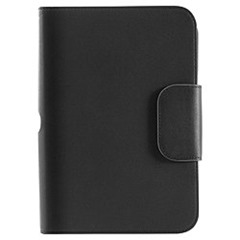 The Hudl cases that Tesco sell however are a different matter, they are not even Hudl specific cases, which seems like a really bad move on Tesco's part, instead they are generic cases, and not very good one's at that, as a result the elastic loops which hold the tablet in place cover the power button and volume switch and made them very hard to use. There is also no hole for the rear camera, which means you cannot use it without removing it from the case and to charge your Hudl you need to leave the case open to get at the micro USB port.
The Hudl cases that Tesco sell however are a different matter, they are not even Hudl specific cases, which seems like a really bad move on Tesco's part, instead they are generic cases, and not very good one's at that, as a result the elastic loops which hold the tablet in place cover the power button and volume switch and made them very hard to use. There is also no hole for the rear camera, which means you cannot use it without removing it from the case and to charge your Hudl you need to leave the case open to get at the micro USB port.
Considering the poor quality/generic nature, they are also rather expensive too at £15/£20 respectively for the plastic and leather versions. I would advise you to avoid these cases and instead have a look on amazon.co.uk where you will find better made to fit cases, with all the holes in the right places and also all under £10. I have ordered one for myself today and will be returning the generic case to Tesco for refund. I will review the case here too when it arrives.
| Price |
£119 |
| Screen |
- 7 inch (diagonal) IPS LCD
- 1440 x 900 HD resolution
- 242ppi
- Scratch resistant, anti-smudge glass
- 10-point multi-touch screen
|
| Processor & Performance |
- 1.5GHz A9 Quad-core processor
- 1GB RAM
- Mali 400 Quad core GPU
|
| Colour options |
 
 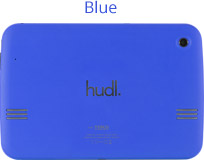 |
| Dimensions |
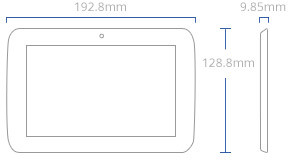
Height:
128.8 mm
(5.07 inches)
Width:
192.8 mm
(7.59 inches)
Depth:
9.85 mm
(0.38 inches)
Weight:
370g
(0.81 pounds)
|
| Storage |
- 16GB internal storage
- (expandable via Micro-SD to 48GB total)
|
| Cameras |
- 2MP front facing fixed focus
- 3MP rear facing auto focus
|
| Audio |
- 2 x 1w stereo speakers
- Microphone
- 3.5mm headphone jack
|
| Battery |
- Up to 9hrs of video playback (actual conditions may vary, dependent on video format and content, audio volume, screen brightness and processor load.)
|
| Wireless |
- Dual-band Wi-Fi (2.4GHz and 5GHz) 802.11 a/b/g/n
- Bluetooth 4.0
- GPS
|
| Ports |
- Micro-USB 2.0 port
- Micro-HDMI
- Micro-SDHC
- 3.5mm jack
|
| Sensors |
- Gyroscope
- Accelerometer
- Compass
|
| In the box |
- Hudl tablet
- DC charger, output power (5v=2A)
- 1m USB to Micro-USB cable
- Quick start guide
|

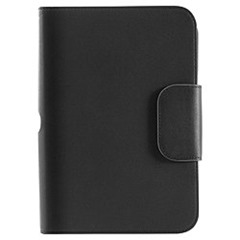



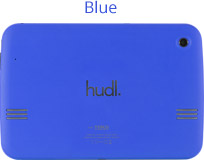
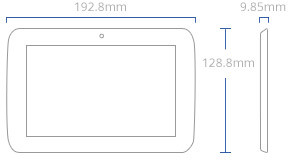
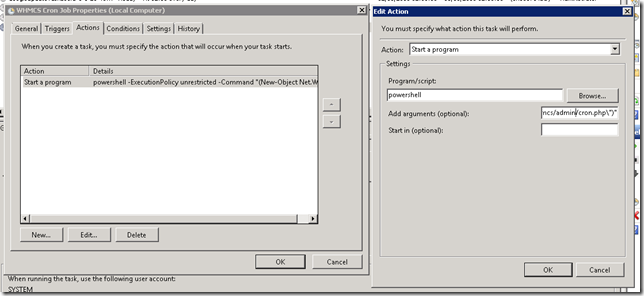



Recent Comments