I was about the start compiling a list of useful links to info and tutorials for CF9 and CFBuilder, but it seems someone has beat me to it, so rather than re-invent the wheel I will just link to this chaps page and save myself some work :-) If you are looking for find out what is new in CF9 and how to do it, this is worth reading.
- CFML Language Enhancements Tutorials
- CFScript Enhancement Tutorials
- ColdFusion As a Serveice Tutorials
- Hibernate-based ORM Tutorials
- Microsoft SharePoint & Office Interoperability Tutorials
- Native JEE Portlets Tutorials
- Enhance and New UI Controls Tutorials
- Advance Caching Tutorials
- Apache Solr / Lucene Integration Tutorials
- Server Management Tool Tutorials
- Flex/AIR Integration Tutorials
A few of my favourite new features are below, of course I tend to look at things from a hosts perspective these days rather than a developer seeing as I don't do a lot of coding anymore.
Most of these improvements are especially great for me because I actually had discussion with Adobe some years ago about about what improvements needed to be made to ColdFusion to make it more suitable for shared hosting and explained how they needed to work, and these are areas I specifically addressed, so it seems that finally they did listen to me.
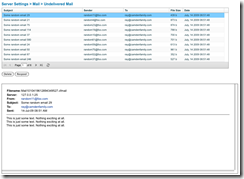 View Undelivered Mail
View Undelivered Mail
This new feature allows you to browse mail sitting in the undelivered folder and then delete or respool them. This is handy for manual checking or on a dev machine. Currently my company has a custom script that automatically respools all undelivered mail for 24 hours, and then deletes them, which is very useful in a shared hosting environment otherwise the undelivered folder regularly fills up. It is a shame Adobe didn't have the foresight to add this kind of automation as well, but at least the viewer allows an easy way to find missing emails.- Application Specific Datasources
This is a real code saver and somewhat of a security benefit as well. With this new "this.datasource" application property to can set an application wide datasource, thus negating the need to specify the DSN in every query. A full review of this feature can be found on Ben Nadel's blog. - Server Manager
ColdFusion 8 introduced server monitoring for single and multiple servers via a Flex based app which provided access to all sorts of ColdFusion internals, alerts, proactive problem management, and more.
ColdFusion 9 takes this a big step further with a new tool called "ColdFusion Server Manager". This AIR based application allows you to monitor as many servers as needed (including individual ColdFusion instances on a multi-instance configuration) and even offers pop-up alerts when issues occur, it allows for remote server configuration (define a data source, for example), it also allows for settings to be applied to multiple servers at once, it can clear the template caches, it can upload hot-fixes to one or more servers, and it even allows you to select two ColdFusion servers to compare their configuration settings, highlighting any differences between them.
Oh, and before you ask, here are answers to the three most commonly asked questions.
- No, this is not a separately sold utility, it is part of ColdFusion itself (and installed via a link in the ColdFusion Administrator).
- ColdFusion Server Manager uses APIs added to ColdFusion 9, so no, this will not work with ColdFusion 8 or earlier.
- Adobe have not made any decisions yet as to product edition, so no decision as to whether this is an Enterprise only feature or not.
- Server Security
One of my big issues has always been ColdFusion's security, or rather lack thereof. You need the enterprise edition to get security sandboxes and these only sandbox CFML code, if someone writes some Java code into their CFML pages they can completely bypass the sandbox and do whatever they like, which actually makes ColdFusion one of the most insecure application servers out there in a shared hosting environment as PHP, ASP and .NET do not suffer from this problem.
This has supposedly now been addressed with ColdFusion 9 now allowing you to restrict access to certain JAVA functionality. I have not yet looked into this, and as no-one else seems to have written an article on particular area yet I may as well do so, so a more detailed tutorial ont his subject will be coming soon. - 64bit ColdFusion for all
Up till now, 64bit ColdFusion has only been available to ColdFusion Enterprise customers. This will (thankfully) change in ColdFusion 9, and all customers will have access to 32bit or 64bit versions, regardless of edition. Groovy!






Recent Comments