Last week while answering some coding questions on a discussion list I needed to post some example code, which meant if I wanted to test the code first then I needed access to a cf server. As I tend to do most of my list replies etc on my mobile device, I do not have a local CF installation to test with.
With PC sales dropping and mobile devices sales far exceeding PC sales these days, I would imagine most other people are doing most of their community activity on their mobile device as well.
I then considered how often I have seen other devs posting code snippets and saying "this is not tested code as I do not have access to a cf/Railo server right now", or the question is about Railo and you only have CF or vice versa, so it must be a fairly common scenario.
This made me think to myself "wouldn't it be handy if there was a web page I could go to where I could quickly just type some code into a form, submit it and the code would be executed and tell me if there were any errors and give me some debug output, surely someone has written such a tool ?
So I Googled it and was surprised that such a tool did not exist, that I could find, at least not for CF.
Well it seemed like such a simple app to write and it has been a long time since I did any coding as I simply do not get the time these days, so I thought I would do it myself, and here it is.
You can test code against both ColdFusion 9 and Railo simultaniously.
You can selectivenable debug output
You can use virtually all CFML tags and functions, excluding file read/write and Java for obvious seurity reasons.
Your code is saved into a session and form automatically re-populated so you don;t have to keep re-typing code.
Please give it a try and leave me some feedback, feel free to try and hack it and find any vulnerabilities or bugs, as long as you let me know about them.
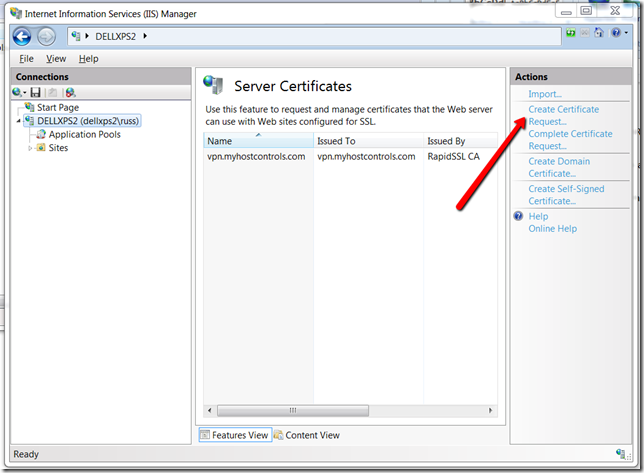
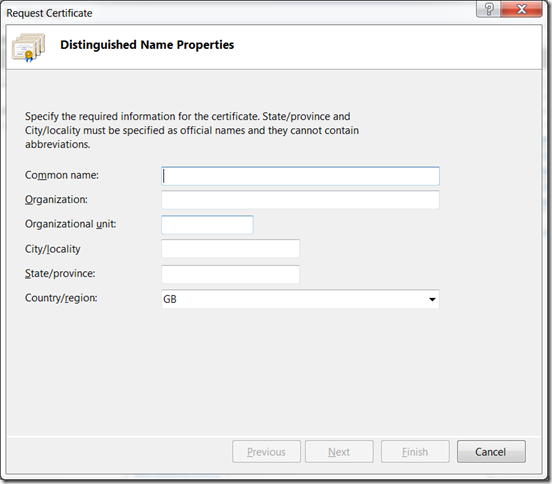
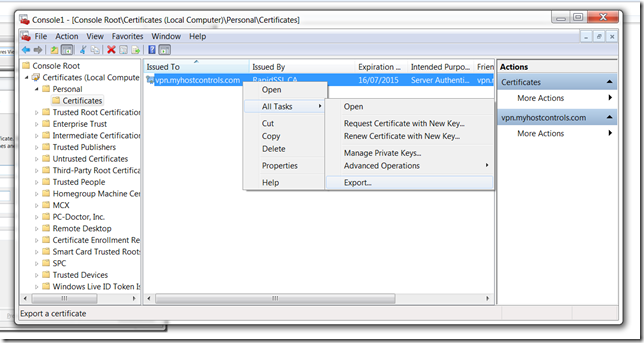

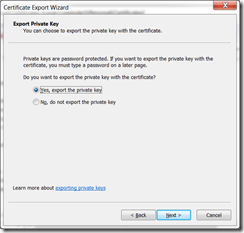
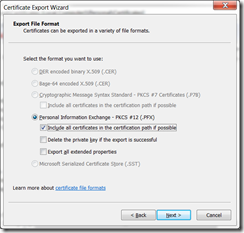
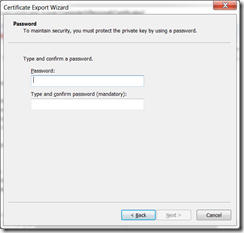
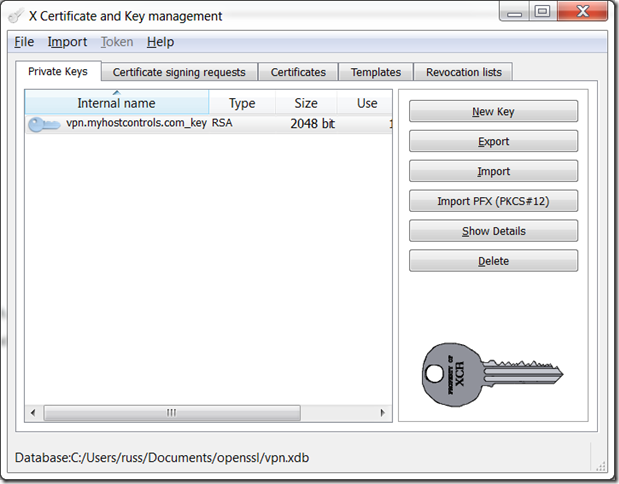
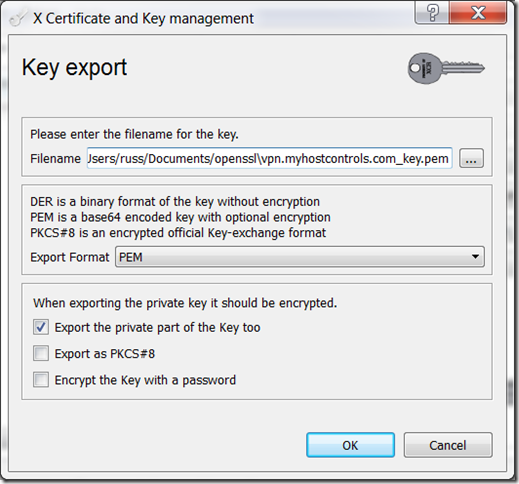
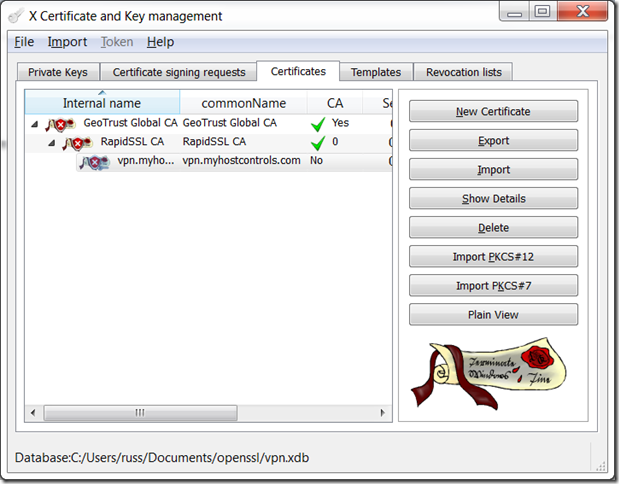



Recent Comments