 My glasses broke last last week leaving me a right predicament as I had no spare pair and I am blind without them. All I could find was an old pair of prescription sun glasses which are far too dark to wear inside and also had a big scuff on each lens (thanks to my kids) making them pretty horrid to wear, but as that is all I had, that is what I have been wearing.
My glasses broke last last week leaving me a right predicament as I had no spare pair and I am blind without them. All I could find was an old pair of prescription sun glasses which are far too dark to wear inside and also had a big scuff on each lens (thanks to my kids) making them pretty horrid to wear, but as that is all I had, that is what I have been wearing.
As I am clearly going to be stuck with these until the new year till I can get a new pair I thought I would research if it was possible to remove scratches from lenses.
I found a lot of weird suggestions, one of which was to use a "non abrasive" toothpaste with a soft cotton cloth (do not use kitchen paper or anything rough), which was about the thing I had in the house from all the suggestions, so I thought I would give it a try,
To my great surprise, it worked, and and all the scratches and scuffs have now gone and apart from being too dark and an old prescription they are about 10 times better and actually wearable now.
I suspect this only works on lenses which have an anti reflective, anti scratch coating or an outer tint and where the scratches are very minor as the cleaning chemicals in the toothpaste must take off a very thing layer of the lens coating, thus taking the scratches off with it.
So if your specs fall into this category and are a bit worse for wear, give it a try, you may just give them a second life.
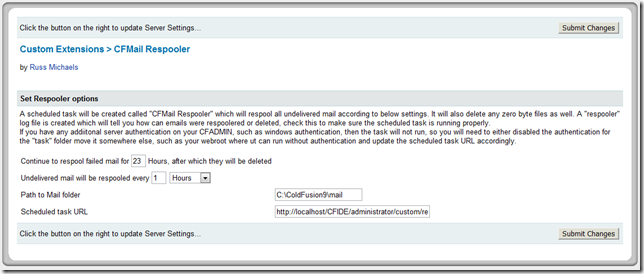



Recent Comments