I have been having some issues recently with my windows 7 system running extremely slow and becoming very unresponsive, everything would take ages, opening programs, searching, start menu, sometimes even clicking the mouse would have big delays.
Task manager showed I still had plenty of RAM and CPU though, having had such situations before I have learnt from experience that the problem is usually caused by disk access, some program is thrashing your disk causing a bottleneck on the rest of your system. 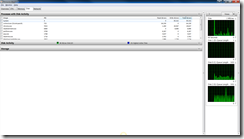 On windows 7 this is pretty easy to spot as you can run the “Resource Monitor” and look at the DISK tab and see what programs are doing the most reading and writing, and often you will also see a bunch of hard faults being caused as well.
On windows 7 this is pretty easy to spot as you can run the “Resource Monitor” and look at the DISK tab and see what programs are doing the most reading and writing, and often you will also see a bunch of hard faults being caused as well.
In this case I discovered that Google Chrome was the culprit, now the only thing that chrome really needs to access disk for is the cache, so that seemed like the obvious starting point, so I cleared out my browser cache, and voila, problem went away. I then Googled the topic (irony) and found manhy others with the same issue, so it seems that Chrome does have a habit of thrashing your disk due to the cache, perhaps it gets too big ?
Shortly after this I started having RAM issues, I have 8GB RAM in my system and Chrome started consuming all of it according to task manager. On opening it would consume 1GB right off the bat, and once I had all my usual tabs open (about 10), this would jump to 3GB+, which is mental.
I had recently moved my system from HDD on to an SSD, and that is pretty much when the problem had started, so I was sure this had to be the cause.
As part of this migration I had followed a number of best practices for SSD usage, one of which is to not use a SWAP file, especially when you have a lot of RAM as I do.
Again Googling the topic found lots of others with this issue of Chrome consuming lots of RAM, and the general consensus seems to be that this is normal, Chrome uses a lot of RAM because each tab runs as a separate process to avoid a crash in one tab affect your whole browser, plus each extension consumes RAM as well.
With this in mind, it seemed that my lack of a swap file was most likely the cause here, Chrome probably uses this much memory all the time, but would usually be using virtual memory and thus the swap file so you don;t notice. So I re-enabled the swap file and rebooted my system, and voila, my memory usage has reduced by about 2GB.
The downside of this is that SSD’s have a lower lifespan than HDD and this is the reason for not using a swap file, to reduce wear on the drive, but it seems this is not viable if you use Chrome.
The other option is to reduce the number of browser tabs you have open to save memory, or install more RAM, but honestly who would think 8GB is not enough for a browser ? I think Google seriously need to work on Chrome’s memory usage, I may well have to switch to another browser now.










Feb 28, 2013 at 4:17 PM How ironic that this issue is the exact reason most people switched from Firefox to Chrome.
Feb 28, 2013 at 4:20 PM Chrome is flaky on my android too, I have switched to opera
Nov 16, 2013 at 6:18 PM I was looking for simillar issue like mine.. My Chrome worked without problems for really long time but in past few days it started to completally lag my PC and used over 90% of my 4 GB RAM memory even though i dont use any plugins and I had only one or two tabs opened.
I looked at my RAM usage and discovered that one of G.CH. processes used 1,5GB+ memory and I had to delete it as well.