 I recently decided to try out the latest Windows 7 RC2 on my old PC seeing as I had migrated everything over to my new Windows 2008 server which I was using as a workstation. This plan has now turned into a fully fledged windows 7 RC2 as my primary workstation since my new 2008 machine decided to totally die, which is rather annoying as all the hardware is actually relatively new, the motherboard was 2 years old, but only just came out of the box recently and that appears to been the catalyst. Anyhoo being without a PC for any length of time is of course not an option for me so I have started to give windows 7 a good test and thought I would report my findings so far.
I recently decided to try out the latest Windows 7 RC2 on my old PC seeing as I had migrated everything over to my new Windows 2008 server which I was using as a workstation. This plan has now turned into a fully fledged windows 7 RC2 as my primary workstation since my new 2008 machine decided to totally die, which is rather annoying as all the hardware is actually relatively new, the motherboard was 2 years old, but only just came out of the box recently and that appears to been the catalyst. Anyhoo being without a PC for any length of time is of course not an option for me so I have started to give windows 7 a good test and thought I would report my findings so far.
SYSTEM (32Bit)
- Motherboard: Intel D915PBL
- CPU: P4 3.0 ghz
- Memory: 3gb (2.75 usable)
- Graphics: NVIDIA Geforce 7300GS
I would have gone for 64bit but my hardware doesn't support it.
Which gives me a Windows Experience Index of 3.5, which is pretty good for such an old system.
The system actually runs just as fast as a newly installed windows XP with all the 3D and aero effects enabled, much better than windows vista performed on my newer core 2 duo system.
All hardware was detected automatically, I have not had to manually install any drivers so far.
All the software I have installed so far has not had any major issues and has generally been working. If there have been any compatibility problems then windows has informed me of this fact and has re-installed the application in windows XP compatibility mode instead, which resolved the problem.
What's Cool
 Well if looks cool, essentially windows 7 is a cleaned up Vista with the pointless fluff removed and made to run fast. Aero is still there but it is faster and some of the pointless effects are simplified, turned off by default or have been removed. The windows minimize and maximize for example seems much faster and simpler, the task swapper pops up a windows with a thumb of each task, and as you toggle through the tasks with ALT-TAB or point your mouse at them, the screen changes to preview that app, but will only change to that app if you stop/click on it, otherwise it reverts back to the original app, certainly does the job nicely without the need of that silly 3D rotating gallery that vista had.
Well if looks cool, essentially windows 7 is a cleaned up Vista with the pointless fluff removed and made to run fast. Aero is still there but it is faster and some of the pointless effects are simplified, turned off by default or have been removed. The windows minimize and maximize for example seems much faster and simpler, the task swapper pops up a windows with a thumb of each task, and as you toggle through the tasks with ALT-TAB or point your mouse at them, the screen changes to preview that app, but will only change to that app if you stop/click on it, otherwise it reverts back to the original app, certainly does the job nicely without the need of that silly 3D rotating gallery that vista had.
The taskbar has also had a welcome overhaul, it now combines the quick links and open applications together. You can pin any application to the taskbar much like you would have added it to the quick links toolbar, but now once you click that link to open it, it then becomes an active application on the taskbar, and clicking on it or mousing over it will show a task switcher just for that applications open windows, which is very handy for things like Internet Explorer or Windows Explorer where you will have more than one open window. It also does a very slick morph between the task switcher windows as you move between apps, all very slick and very smooth and really works well.
There are also some rather natty little tools included with windows 7 which come in very useful.
Snipping Tool
You can use Snipping Tool to capture a screen shot, or snip, of any object on your screen, and then annotate, save, or share the image. Simply use a mouse or tablet pen to capture any of the following types of snips:
Free-form Snip. Draw an irregular line, such as a circle or a triangle, around an object.
Rectangular Snip. Draw a precise line by dragging the cursor around an object to form a rectangle.
Window Snip. Select a window, such as a browser window or dialog box, that you want to capture.
Full-screen Snip. Capture the entire screen when you select this type of snip.
After you capture a snip it is automaticallyatically copied to the mark-up window, where you can annotate, save, or share the snip.
I certainly find this very handy indeed as it saves me having to install any 3rd party apps to do this.
Sticky Notes
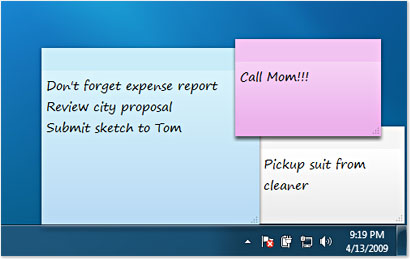 Already as necessary as pencils and paper clips, Sticky Notes just got more useful. In Windows 7, you can format a note’s text, change its colour with a click, and speedily resize, collapse, and flip through notes.
Already as necessary as pencils and paper clips, Sticky Notes just got more useful. In Windows 7, you can format a note’s text, change its colour with a click, and speedily resize, collapse, and flip through notes.
If you've got a Tablet PC or a touch screen, Windows 7 Sticky Notes support pen and touch input, too—you can even switch between different input methods within the space of a single note. Sticky Notes is available only in the Home Premium, Professional, and Ultimate editions of Windows 7. OK so it is nothing new and there have been apps like this around forever, but it is again nice to have this built in and handy for those people who never used any 3rd party note apps and still use pen and paper. For those that want something extra then there is still Microsoft One note.
Magnifier
The new magnifier I find works really well and finally how such a tool should work. Instead of just magnifying a small part of the screen as it worked in XP, it now magnifies the whole screen and scrolls the screen around with your mouse pointer, being short sighted myself I found this very handy. You still have the option of a magnifying lens of docked zoom window if you prefer.
Overall I am impressed, windows 7 seems to have the bells and whistles that you see on the Mac or Linux without being bloated. If you have an older machine that runs XP just fine but wont run vista, or even a newer machine that runs like a dog with Vista, then it will most likely run windows 7 just fine, at worst you may need a better graphics card for the aero FX or just turn them off, but based on my experience so far I certainly wouldn't waste my time with Vista now.
SOFTWARE
Here is the software I have installed so far, I will update this list as I go along.
- Microsoft Office 2007 – for some reason outlook would not send and receive after I copied all my files and settings from old pc and Ihad to import my massive PST and recreate all my rules, acocunts, sigs etc, but that may not be a windows 7 issue.
- Windows Live apps
- 7-zip
- ColdFusion 8
- Free Download Manager
- Genie Backup Manager
- eWallet
- Kaspersky Antivirus 8 (technology preview for windows 7)
- Adobe Reader 9
- PrimoPDF
- Adobe Coldfusion Builder
- Plaxo
- Adobe Air
- Tortoise SVN
- CF Builder Beta
- sync Center
- Skype
- Plaxo
- Beyond Compare 3










Aug 3, 2009 at 7:42 PM Something I haven't yet found out about Windows 7...you mentioned the combined quick links and task bar. So, if you have an app open, can you tell the difference between it's icon and a closed app that is just a link? If not, I will find this new task bar very annoying. The last thing I need is a bunch of open apps that are hogging resources, but I can't tell that they're there.
Aug 3, 2009 at 8:14 PM You can tell the running apps from the pinned shortcuts by the "box" they get around them when running. I still don't like it, tho. And for someone who's used to having 20 icons in his quick launch menu, this isn't very inviting.
I'm curious about the RC2 part though, 'cause according to MS there was never more than one official RC of Windows 7.
The snipping tool was already in Vista btw, and though it's slightly improved I still prefer Snagit for my documentation and training screens.
I have to say what I like most about Windows 7 after having used the RC(1) for a couple of months on my work laptop is the improvements in speed over Vista. That was always my main gripe with Vista, it's sloooow (and my vista desktop is a 3GHz quad core with 8GB RAM (yes, x64 edition)). But then again Win 7 is just Vista R2 renamed to shed the marketing disaster that is Vista, so it's fair to say it's Vista Done Right. Must suck for the people who paid for Vista and now need to pay again for this. (Yay for conference giveaways!)
Aug 4, 2009 at 10:17 AM It is definitely RC2, at least that is what it says on the emails I got from Microsoft and on the download page I got it from.
Aug 11, 2009 at 2:19 PM I hate Vista but i like vista design. Because I decide install windows 7. For test I installed free version http://www.picktorrent.com/torrents/99/windows-7/ . For this moment I like new microsoft OS.
Aug 14, 2009 at 4:30 PM leorju please do not link to illegal torrents, I have removed your post. Windows 7 is currently free to download the release candidate directly from Microsoft.