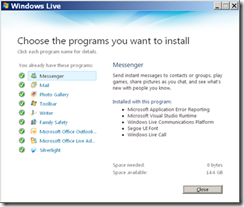 My Microsoft messenger popped up an alert yesterday telling me there was a new version and did I want to get it, so I clicked yes.
My Microsoft messenger popped up an alert yesterday telling me there was a new version and did I want to get it, so I clicked yes.
This time instead of just Messenger being updates I got this new "Windows Live Essentials" installer that wanted to update all my windows live products in one go, which I did find a little annoying, but I let it run its course anyway. At the end all of the updates to all products had failed, showing a message like the one below.
Microsoft Application Error Reporting - Programs were not installed because the program was cancelled. Error: 0X80004004
Now obviously I had not cancelled the install, so presumably one of the updates had failed causing the whole process to cancel, how daft is that Microsoft?
The first thing I did was Google the problem, and I found lots of people with this issue, but no solutions. In fact I saw several so called windows tech's even passing the buck on this one and just sending users to some useless windows live help page to get help that said nothing more than re-install your application.
So I ran the installer again and watched it, it got to the Windows Live Toolbar (WLT) and this is where it failed and rolled back the rest of the installation. If you actually look at the error messages on each component at the end of the failed install it does actually tell you which one failed, all the rest will just say they failed due to being cancelled.
So I thought I would just un-install the WLT, which would solve the problem, if only it were that simple. Every attempt I made to do so had no effect, no uninstaller appeared and nothing happened. A bit more Googling and I discovered that the WLT was linked to another program called “Windows Live Toolbar Favourites�, so I un-installed that first, which then allowed the WLT un-installer to run. But alas this didn't get me much further as the un-installer now wanted me to insert my "Windows Live Toolbar Disc" as it couldn't find the WLToolar.msi. Of course I had no such disc and this now presented another problem because thanks to this new Windows Live Essentials. it is no longer possible to download the individual installers, so where was I going to get this wltoolbar.msi?.
I was not able to get the MSI, but I was able to get the updater component from the windows update site which contains the msi, you can download it <<HERE>>.
- To extract the MSI file you will need a Resource Editor. I used ResHack for this.
- Open the EXE file that you downloaded in the resource editor
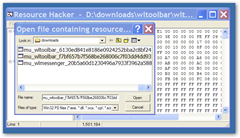
- Select the 0 in the MSI tree section then select Action->Save Resource as a binary file and save as wltoolbar.msi
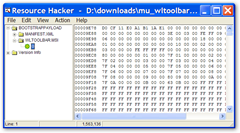
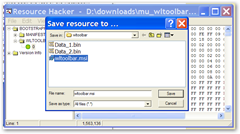
- Now you have the MSI which you can run
If You now go to add/remove programs and uninstall the WLT, when it asks you to insert the media, just browse to your new wltoolbar.msi and it should now successfully uninstall.
This same method should work with any of the other Live components if they are the cause of the problem. Try to uninstall them first, if you are unable to uninstall due to the same issue I had above, then download the exe from windows update and perform the above procedure to get the msi.
Here are direct links for all the windows live components
Sign-in Assistant (4.200.520.1)
Windows Live Mail (12.0.1606.1023)
Windows Live Messenger (8.5.1302.1018)
Windows Live Toolbar (03.01.0146)
Windows Live Photo Gallery (12.0.1308.1023)
Windows Live Writer (12.0.1366.1026)
Windows Live OneCare Family Safety (2.0.5817.2)










Apr 13, 2009 at 4:11 PM Thanks for this blog entry! I was beginning to pull my hair out, and couldn't figure out how to fix my broken Windows Live Install. Now it works like a champ!
Aug 11, 2009 at 3:38 PM Thanks for instruction. I installed free version of windows 7 http://www.picktorrent.com/torrents/99/windows-7/ for few minutes. And to my mind this version of windows is success!
Feb 15, 2011 at 10:29 AM Thanks for this blog entry! http://www.btscene.com