| I received this today, supposedly written by John Harrison MBE. MIDSc, I understand this is actually quite old and loads of old balls, but I haven't seen it before and found it quite entertaining. For those politiical correctness nuts, try and see the humour in it instead of jumping to wild conclusions and spouting prejudice insults. Remember there are many relions in the world and none of them agree with each other, this just hilights the ironic humour in that.
Allah or the Lord Jesus Christ? The Muslim religion is by far the fastest growing religion in the UK . 'Please, correct me if I'm wrong, but I understand that most Imams and clerics of Islam have declared a holy jihad [Holy war] against the infidels of the world and, that by killing an infidel, (which is a command to all Muslims) they are assured of a place in heaven. If that's the case, can you give me the definition of an infidel?'
|
Entries Tagged as 'Jibber Jabber'
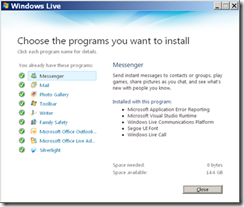 My Microsoft messenger popped up an alert yesterday telling me there was a new version and did I want to get it, so I clicked yes.
My Microsoft messenger popped up an alert yesterday telling me there was a new version and did I want to get it, so I clicked yes.
This time instead of just Messenger being updates I got this new "Windows Live Essentials" installer that wanted to update all my windows live products in one go, which I did find a little annoying, but I let it run its course anyway. At the end all of the updates to all products had failed, showing a message like the one below.
Microsoft Application Error Reporting - Programs were not installed because the program was cancelled. Error: 0X80004004
Now obviously I had not cancelled the install, so presumably one of the updates had failed causing the whole process to cancel, how daft is that Microsoft?
The first thing I did was Google the problem, and I found lots of people with this issue, but no solutions. In fact I saw several so called windows tech's even passing the buck on this one and just sending users to some useless windows live help page to get help that said nothing more than re-install your application.
So I ran the installer again and watched it, it got to the Windows Live Toolbar (WLT) and this is where it failed and rolled back the rest of the installation. If you actually look at the error messages on each component at the end of the failed install it does actually tell you which one failed, all the rest will just say they failed due to being cancelled.
So I thought I would just un-install the WLT, which would solve the problem, if only it were that simple. Every attempt I made to do so had no effect, no uninstaller appeared and nothing happened. A bit more Googling and I discovered that the WLT was linked to another program called “Windows Live Toolbar Favourites�, so I un-installed that first, which then allowed the WLT un-installer to run. But alas this didn't get me much further as the un-installer now wanted me to insert my "Windows Live Toolbar Disc" as it couldn't find the WLToolar.msi. Of course I had no such disc and this now presented another problem because thanks to this new Windows Live Essentials. it is no longer possible to download the individual installers, so where was I going to get this wltoolbar.msi?.
I was not able to get the MSI, but I was able to get the updater component from the windows update site which contains the msi, you can download it <<HERE>>.
- To extract the MSI file you will need a Resource Editor. I used ResHack for this.
- Open the EXE file that you downloaded in the resource editor
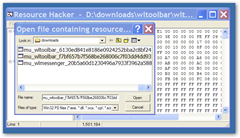
- Select the 0 in the MSI tree section then select Action->Save Resource as a binary file and save as wltoolbar.msi
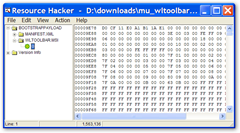
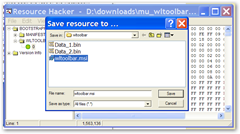
- Now you have the MSI which you can run
If You now go to add/remove programs and uninstall the WLT, when it asks you to insert the media, just browse to your new wltoolbar.msi and it should now successfully uninstall.
This same method should work with any of the other Live components if they are the cause of the problem. Try to uninstall them first, if you are unable to uninstall due to the same issue I had above, then download the exe from windows update and perform the above procedure to get the msi.
Here are direct links for all the windows live components
Sign-in Assistant (4.200.520.1)
Windows Live Mail (12.0.1606.1023)
Windows Live Messenger (8.5.1302.1018)
Windows Live Toolbar (03.01.0146)
Windows Live Photo Gallery (12.0.1308.1023)
Windows Live Writer (12.0.1366.1026)
Windows Live OneCare Family Safety (2.0.5817.2)
 Me it seems, for the 3rd time. Yes on January 5th 2009 my wife gave birth to our 3rd child, a girl this time who we have named "Teyla Rayne". She popped out even faster than our 2 boys, both of whom only took around 2 hours, but Teyla couldn't even wait for me to get to the hospital, just as I arrived I heard a big grunt from my wife and it was over. She was 4 weeks early and was a tiny thing only weighing 5lbs.
Me it seems, for the 3rd time. Yes on January 5th 2009 my wife gave birth to our 3rd child, a girl this time who we have named "Teyla Rayne". She popped out even faster than our 2 boys, both of whom only took around 2 hours, but Teyla couldn't even wait for me to get to the hospital, just as I arrived I heard a big grunt from my wife and it was over. She was 4 weeks early and was a tiny thing only weighing 5lbs.
Now you are probably wondering why I wasn't with her at the hospital in the first place, well aside from the fact I have 2 small boys that would have made it rather impossible to be there for the birth anyway, as sods law would have it we were actually down in Somerset at my sisters wedding at the time and the baby was not actually due for another 4 weeks anyway. Thankfully it was the day after the wedding, so we didn't ruin it, but we were however in the middle of no-where, 200 miles from home, no birthing bag and no more clothes as we were only supposed to be there for 2 days. The hospital she was taken to "Musgrove Park Hospital" in Taunton was an absolute nightmare, they didn't give my wife anything to eat or drink until she begged, didn't give her a change of clothes or anything to wash with after the birth or bother to tell her there was a bathroom she could have used, so all in all a bit of a farse and not a pleasant experience for her, especially considering we were planning to have another home birth.
Anyway baby is doing well and growing rapidly, her brothers seem to like her and haven't tried to torture her or feed her sweets and crisps yet, so it's going well :-) Of course the already limited amount of sleep we get with a 2 and 4 year old who wont go to bed and yet still get up at 6am has now been decreased further, but all in all she is actually a very quiet baby.
I have also finally had to accept that working from home is just not going to work any more, it had become hard enough with 2 kids, but with 3 no chance, so I have got myself a proper office and will finally be getting some peace and quiet during the day, yippee.

According to application white-listing vendor Bit9, Firefox topped the list of 12 widely deployed desktop applications that suffered through critical security vulnerabilities in 2008. These flaws exposed millions of Windows users to remote code execution attacks.
The other applications on the list are all well-known and range from browsers to media players, to VOIP chat and anti-virus software programs. Here’s Bit9’s dirty dozen:
- Mozilla Firefox: In 2008, Mozilla patched 10 vulnerabilities that could be used by remote attackers to execute arbitrary code via buffer overflow, malformed URI links, documents, JavaScript and third party tools.
- Adobe Flash and Adobe Acrobat: Bit9 listed 14 flaws patched this year that exposed desktops of arbitrary remote code execution via buffer overflow,“input validation issues� and malformed parameters.
- EMC VMware Player,Workstation and other products: A total of 10 bugs introduced risks ranging from privilege escalation via directory traversal, ActiveX buffer overflows leading to arbitrary code execution and denial of service.
- Sun Java JDK and JRE, Sun Java Runtime Environment (JRE):
Inability to prevent execution of applets on older JRE release could allow remote attackers to exploit vulnerabilities of these older releases. Buffer overflows allowing creation, deletion and execution of arbitrary files via untrusted applications. 10 patched vulnerabilities listed. - Apple QuickTime, Safari and iTunes: In QuickTime, the list includes nine vulnerabilities that allow remote attackers to execute arbitrary code via buffer overflow, or cause a denial of service (heap corruption and application crash) involving malformed media files, media links and third party codecs. The Safari for Windows browser was haunted by three flaws that could be lead to arbitrary code execution and denial of service involving JavaScript arrays that trigger memory corruption. Apple’s iTunes software was susceptible to a remote improper update verification that allowed man-in-the-middle attacks to execute arbitrary code via a Trojan horse update.
- Symantec Norton products (all flavors 2006 to 2008): Stack-based buffer overflow in the AutoFix Support Tool ActiveX exposed Windows users to arbitrary code execution.
- Trend Micro OfficeScan: A total of four stack-based buffer overflows that opened doors for remote attackers to execute arbitrary code.
- Citrix Products: Privilege escalation in DNE via specially crafted interface requests affects Cisco VPN Client, Blue Coat WinProxy, SafeNet SoftRemote and HighAssurance Remote. Search path vulnerability, and buffer overflow lead to arbitrary code execution.
- Aurigma Image Uploader, Lycos FileUploader: Remote attackers can perform remote code execution via long extended image information.
- Skype: Improper check of dangerous extensions allows user-assisted remote attackers to bypass warning dialogs.Cross-zone scripting vulnerability allows remote attackers to inject script via Internet Explorer web control.
- Yahoo Assistant: Remote attackers can execute arbitrary code via memory corruption.
- Microsoft Windows Live (MSN) Messenger: Remote attackers are allowed to control the Messenger application, “change state,� obtain contact information and establish audio or video connections without notification.
See Bit9’s full report (.pdf) for information on how the list was put together, including criteria for inclusion.
![]() Have you ever found yourself in the predicament of having a dead PC and no backups of any of your personal data and needing to get at this data before re-installing? then read on.
Have you ever found yourself in the predicament of having a dead PC and no backups of any of your personal data and needing to get at this data before re-installing? then read on.
I recently had this predicament with my wife's laptop after her hard disk died and windows would no longer boot. Of course she had not been backing up her data, so I needed to try and recover all her data before installing a new hard disk. Windows repair or any kind of disk repair couldn't help in this case, as the disk was far too corrupted to get windows working again. So I tried my trusty old BartPE CD, but alas this couldn't help me either as it did not have the correct drivers to recognise the network card or USB devices, so I could not copy the data anywhere. So I went looking for another solution and came across Ultimate Boot CD for Windows.
UBCD4Win is a bootable recovery CD that contains software used for repairing, restoring, or diagnosing almost any computer problem. Almost all the software included in UBCD4Win are freeware utilities for Windows®. Some of the tools included are "free for personal use" copies so users need to respect these licenses. A few of the tools included in UBCD4Win are paid for and licensed software owned by UBCD4win.
UBCD4Win is based on Bart's PE. Bart's PE builds a Windows "pre-install" environment CD, basically a simple Windows XP booted from CD. UBCD4Win includes network support and allows you the ability to modify NTFS volumes, recover deleted files, create new NTFS volumes, scan hard drives for viruses, etc.
All you need is another working PC with a CD burner and your original Windows® XP CD, with at least Service Pack 1 (SP2 is highly recommended). If your CD does not have SP1 or SP2 included on it you can easily "slipstream" a Service Pack using a program called AutoStreamer.
Once you have created your boot CD, you then simply boot from this CD on your FUBAR pc (or laptop) and you are ready to rock.
I simply plugged in my USB external hard disk and backed up all my wife's personal documents, music, pictures, etc using the file explorer utility, thankfully most of them were not on the corrupted part of the disk. For those files that were corrupted and would not copy, I simply used the included file recovery tool to copy them from the laptop to the external hard disk where possible. In most instances this worked like a treat, even with the Outlook pst file, although the resulting pst file was itself still corrupted so that outlook could not read, so I still need an outlook pst repair tool. Unfortunately I as yet have not found a free one, and the commercial ones are far too expensive, and the emails are not worth that much to my wife.



Recent Comments