 For the last few weeks on one of our ColdFusion 8 servers I have been noticing an increase in performance issues. Requests would regularly start taking longer and timing out and it would often be happening to all the running requests and not just some. Strangely this also seemed to happen whenever I modified a security sandbox, which would usually take a long time to process the request and would also cause all other requests to slowdown and timeout as above.
For the last few weeks on one of our ColdFusion 8 servers I have been noticing an increase in performance issues. Requests would regularly start taking longer and timing out and it would often be happening to all the running requests and not just some. Strangely this also seemed to happen whenever I modified a security sandbox, which would usually take a long time to process the request and would also cause all other requests to slowdown and timeout as above.
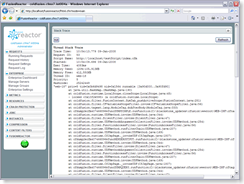 One common factor I noticed while stack tracing these requests with FusionReactor and the server monitor was that they all seemed to be using Fusebox and there was a lot of class loading going on.
One common factor I noticed while stack tracing these requests with FusionReactor and the server monitor was that they all seemed to be using Fusebox and there was a lot of class loading going on.
Now I know that frameworks like Fusebox and ModelGlue can be slow to initialise the first time as they have a lot of classes to load, but this shouldn't happen again unless an application is re-initialised or CF is restarted.
I had Charlie Arehart helping me look at this issue and he reminded me of the problem with Java 6, which I had totally forgotten about. For all the other performance improvements and increased functionality in Java 6, it introduced a bug in the class loader that causes substantially slower class loading. You can see a discussion of the problem on Sun's forums.
This bug will affect any application using a lot of CFC's, especially those using frameworks such as fusebox, ModelGlue, Transfer etc, due to the large number of classes that must be loaded as a result. So for those of you not caching your CFC's, perhaps it time to start doing so.
This lead us to the conclusion that whenever you make any changes to a security sandbox this causes all existing classes to be reloaded, which seemed to be confirmed by the stack traces which did show a lot of class loading happening in the slow running processes.
As the aforementioned bug is supposed to have been fixed in the current release of Java 6, I decided to go with Charlie's suggestion and give this a try and see if it resolved the problem. So I downloaded and installed the JDK 6 Update 12, set ColdFusion to use this version and so far I have not been able to repeat the previous issues when modifying security sandboxes, so it seems as though this solution has worked. It is however early days as I only made the change last night, so time will tell if this gives an overall performance boost to ColdFusion in general.
Updating ColdFusion to use a newer version of Java is very straight forward, so here are the steps for anyone interested in doing so.
Download the latest version of the JDK (or whatever version you need) from http://java.sun.com/javase/downloads/index.jsp
Now install this on your server in your desired location, but don't forget that you may need to setup additional permissions if you are not running ColdFusion in the standard configuration and have it running under anything other than SYSTEM.
now you need to edit your jvm.config file and modify the java.home path to point to the newly installed JDK.
On a standard installation this file can be found in c:\coldfusion8\runtime\bin\jvm.config, if you are using a J2EE or multi-server installation then your path will be different.
Comment out the existing java.home by adding a # to the start of the line and then enter your new path like so:-
#java.home=C:/ColdFusion8/runtime/jre
java.home=C:/Program Files/Java/jdk1.6.0_12/jre
Please note the path is using back slashes and not the default forward slashes that you will get if you copy and paste the path from windows explorer. This is required or ColdFusion will not start. If you are running multiple instances of ColdFusion with each using their own JVM.config then you will need to make this change in each jvm.config file.
Now simply restart ColdFusion, then login to your cfadministrator and go to the system information page, where it shows which version of Java is being used, which should now reflect your changes.
ColdFusion 8 Server Monitor
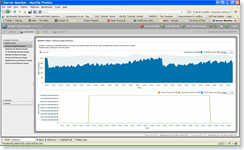 I also wanted to mention that while trying to diagnose these issues I tried using the built in server monitor, which unfortunately caused more of a hindrance than a help. It seems that enabling the Profiling and Memory Tracking on a live production server may not a good idea and could well bring it to its knees within minutes. While these options were enabled the JRUN memory usage started to climb and continued to climb until the max 1024mb had been consumed, at which point CF will stop responding. I also noted the memory tracking will also incorrectly report the memory usage of complex FuseBox variables, stating that they are several TerraBytes in size, so this seems to imply that again the problems were related to frameworks and class loading.
I also wanted to mention that while trying to diagnose these issues I tried using the built in server monitor, which unfortunately caused more of a hindrance than a help. It seems that enabling the Profiling and Memory Tracking on a live production server may not a good idea and could well bring it to its knees within minutes. While these options were enabled the JRUN memory usage started to climb and continued to climb until the max 1024mb had been consumed, at which point CF will stop responding. I also noted the memory tracking will also incorrectly report the memory usage of complex FuseBox variables, stating that they are several TerraBytes in size, so this seems to imply that again the problems were related to frameworks and class loading.
I have however enabled the server monitor briefly since updating Java and the memory consumption problem does seem to have gone but the incorrect reporting of memory usage in application and request scopes is still there.
Sadly I have never been able to get the "Sessions by memory usage" or "CF Threads by memory usage" to work, they have always been blank, so whether these have the same issues I do not know.
 The inevitable has been happening the last couple of months, my windows XP machine has started to become slow and unstable and prone to crashing and was due for a reinstall. Never a task one looks forward to when you have a lot of software installed, much of which you do not have CD's for and have no idea where any of your driver CD's are either.
The inevitable has been happening the last couple of months, my windows XP machine has started to become slow and unstable and prone to crashing and was due for a reinstall. Never a task one looks forward to when you have a lot of software installed, much of which you do not have CD's for and have no idea where any of your driver CD's are either.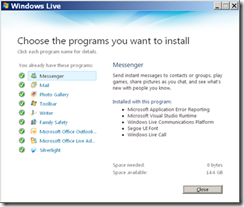
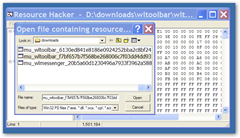
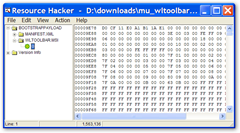
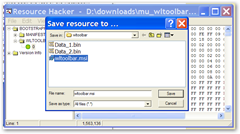
 For the last few weeks on one of our ColdFusion 8 servers I have been noticing an increase in performance issues. Requests would regularly start taking longer and timing out and it would often be happening to all the running requests and not just some. Strangely this also seemed to happen whenever I modified a security sandbox, which would usually take a long time to process the request and would also cause all other requests to slowdown and timeout as above.
For the last few weeks on one of our ColdFusion 8 servers I have been noticing an increase in performance issues. Requests would regularly start taking longer and timing out and it would often be happening to all the running requests and not just some. Strangely this also seemed to happen whenever I modified a security sandbox, which would usually take a long time to process the request and would also cause all other requests to slowdown and timeout as above.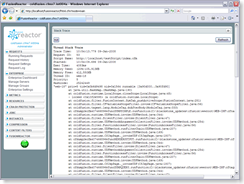
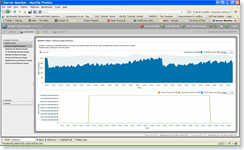



Recent Comments