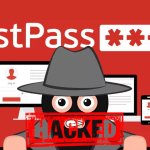I got a new shiny Fire TV today, plugged it in, went to play some video and got “License_Error” on every single video, that was just great!!!
I noticed that all the prices were showing in $USD, but as I am in the UK this gave me a clue that the Fire TV thought I was in the wrong country, which I was sure was the cause of the license error. Sadly google did not furnish any answers for me today, so I started fishing around in my Amazon account and found my country settings, you can find this under
Your Account -> Your apps and Devices -> Your Devices
Select your device, then click the action button and choose to manage that device and content.
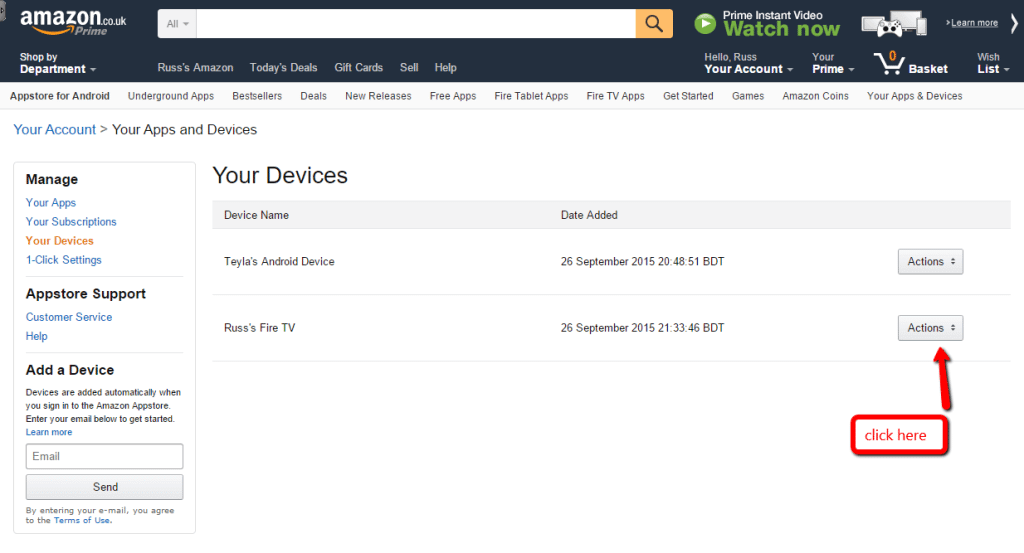
And then look at the settings tab, and make sure your country is set correctly. You will possibly need to do this via the .com site as well.
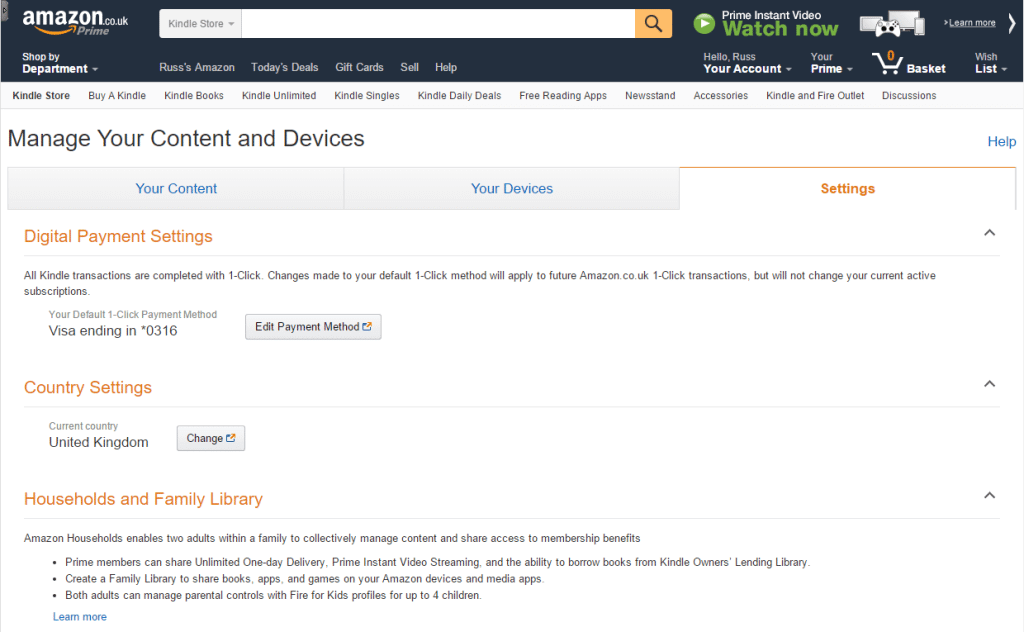
Sadly this did not solve the problem for me, and I had to get on the phone to Amazon support to solve the rest of the puzzle.
It turns out that my Amazon account was actually registered to amazon.com and not amazon.co.uk, which I presume is because many many years ago I originally registered on amazon.com when there was no amazon.co.uk. As a result, my fire TV had also been linked to amazon.com, thus why my prices were in $USD and why I was getting the error.
So the solution to this is that I had to transfer my account to amazon.co.uk, which is made more confusing by the terminology they use, as it is my Kindle Account I had to transfer even though I do not own a kindle, so it is not likely I would have ever figured that one out by myself. You can find instructions on how to do that HERE.
The final Step was that I had to factory reset my Fire TV and re-register it, after I did this everything was hunky dory and I was able to stream videos. This can be found under Settings -> System -> Factory reset.
Hopefully, this will help anyone else googling this issue.