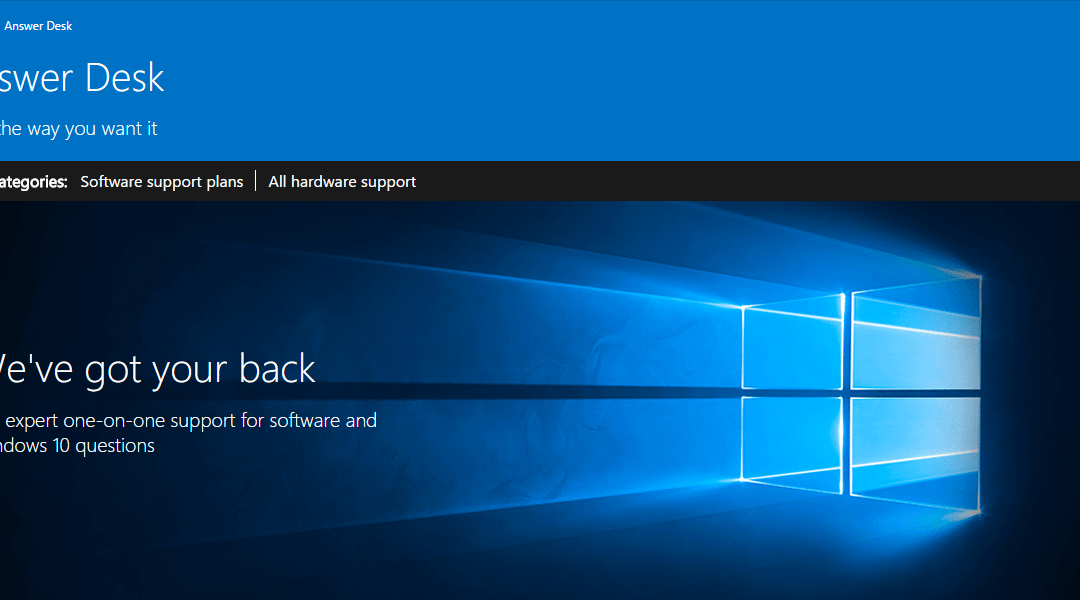
Microsoft Answer Desk, trained monkeys on demand
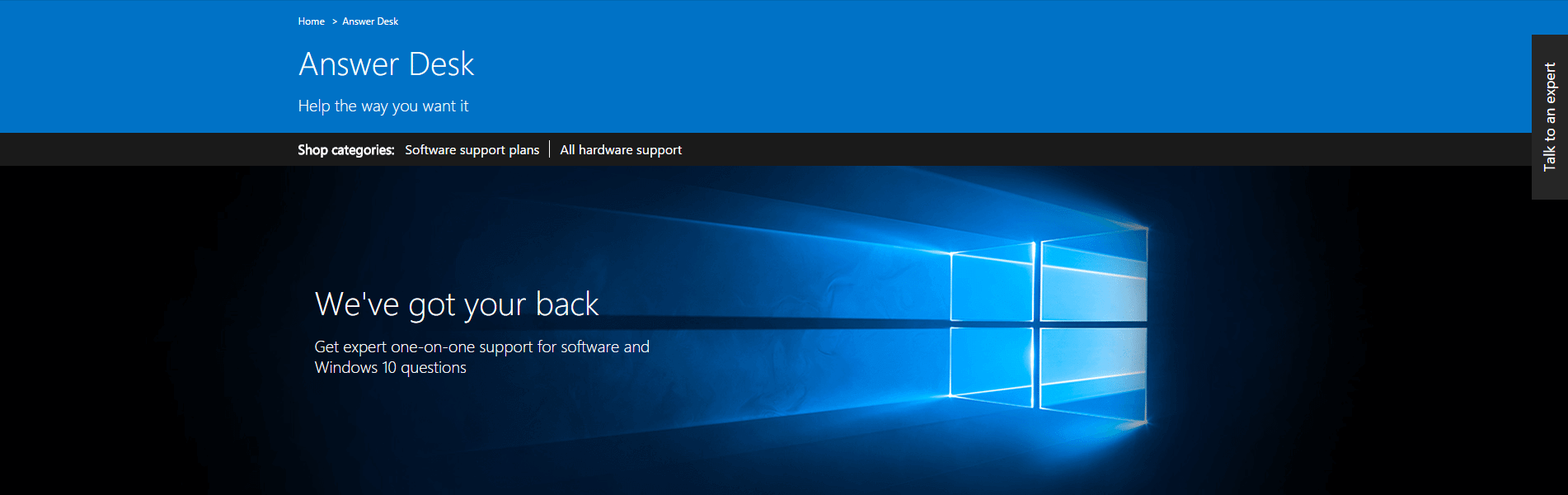 Since the release of windows 10, users now have access to a free online support service called “Answer Desk”. In Windows 10 you access this by typing “contact support” at the start menu, which will allow you to launch a native answer desk chat app. This will connect you an answer desk tech who will provide you with free support for Windows and related apps.
Since the release of windows 10, users now have access to a free online support service called “Answer Desk”. In Windows 10 you access this by typing “contact support” at the start menu, which will allow you to launch a native answer desk chat app. This will connect you an answer desk tech who will provide you with free support for Windows and related apps.
While the concept is great, Microsoft’s implementation of it is not so much. Having used the answer desk a few times myself now, I can tell you that the techs are not skilled at all, all they do is search the Microsoft forums and knowledge base for a solutions and copy/paste it to you.
In fact I have on a couple of occasions had the techs connect to my computer, open a browser and start searching the knowledge base right in front of me. In addition they have blatantly lied to me on several occasions.
One thing you need when contacting support is ticket/case reference number in case you need to contact them about the same issue again. While the answer desk are supposed to you provide you with this, they usually don’t, so you end up having to explain your issue over and over again each time you speak to someone new. Even when you call them on the phone, if they create a case, they do not give you the details and will just blindly transfer you to another person without any warning or explanation to the other party, so you will have to explain everything over and over again, each time you get fobbed off and transferred to someone else, or if they cut you off and have to call back, which happens very often.
Once I twigged on this, I started explicitly asking them to give me a reference number, which works when you are on the phone, as long as they do not cut you off before they give it to you, but when using the live chat I have found that they consistently lied to me and would tell me they will email the case details to me, but never do.

One of the Microsoft Assure support techs hard at work.
The other consistently frustrating problem is that they simply do not read anything you tell them properly, if at all. If you tell them that for example that you cannot even login to windows or that it just keeps constantly rebooting, they will then ask you to do something that completely ignores those facts such as tell you to go to a website and download a file or follow some instructions on a web page. In every single instance of contacting the answer desk, I have had to repeat every piece of information to them several times, often within minutes, and they will ask the same questions multiple times. If you send them links to screenshots, they won’t look at them, but they will not tell you this at the time, they will simply ignore the link, and only later when they start asking you the same questions and you say “see the screen shot I sent you earlier”, will you then discover they never looked at it and will then claim they cannot click links. Needless to say this really does drive you insane.
There were several occasions where I was contacting them about a different computer which was having a problem upgrading to Windows 10, and I told them it was not the one I was using to talk to them on, and yet still they asked me to do things on this computer or tried to remote into this un-related computer and investigate an issue which did not exist here. So much time was wasted on this because they would not take notice of what I was telling them.
On my first use of answer desk, they were unable to help, and suggested I should purchase an Assure subscription for £150, which would give me premium support for 5 pc’s. I wen’t along with this on the premise that it would give me access to a better level of support as well as getting my current issue escalated. Sadly this was not to be the case, even with paid support, you still have to go through the answer desk and deal with the same level 1 monkey’s, but if they cannot help then they are supposed to escalate you to level 2 if you ask. Although they do not bother to check if you have paid support, you have to tell them this.
The last issue I contacted the answer desk about was my system keep getting corrupted, no matter how many times I reinstalled windows or replaced the disk. The solution given to me by the tech was to run Windows 10 off a USB memory stick instead of an SSD. I refused this solution, as it is not a viable solution, would of course result in an incredibly slow system and I didn’t have a USB member stick big enough anyway. So because I refused to do this, the tech then refused to help me further unless I did this, refused to escalate me to level 2, even though I had a paid assure support subscription, refused to give me a reference number for the case, and also refused to give me contact details for customer services to complain.
 Last week I received an email from Microsoft asking me for feedback on my assure subscription, so I gave them my honest feedback, detailing all the issues I have had, as mentioned above. They then sent me a canned response stating that my feedback had not been accepted and would not be published, obviously because it was negative.
Last week I received an email from Microsoft asking me for feedback on my assure subscription, so I gave them my honest feedback, detailing all the issues I have had, as mentioned above. They then sent me a canned response stating that my feedback had not been accepted and would not be published, obviously because it was negative.
Final summary
If you are not a very computer literate person and not able to solve problems by yourself or use google to find solutions or search the Microsoft KB or forums, then answer desk will most likely help you, as the most common/simple issues that are well documented. For complex issues, you take the risk of getting wrong advice which may make the issues worse, and you may well end up reinstalling windows. You need to be savvy to avoid such issues and know when you are being given bunk advice or down right lied to as there is no fall back and no-one to complain to. If you do know how to troubleshoot, then I would recommend to try and find the solution yourself first, search their KB and forums, use google etc, it will likely be quicker and less painful in the long run.
I would recommend to avoid the online chat, and instead request a call back and speak to someone on the phone, as the live chat techs do tend to have several chats on the go at a time which adds to the frustration, already poor communication and reading skills, slow responses and lack of a case number. Do remember to always ask for a case number when you start a call, and use this whenever you get transferred or call back on same issue.
If you want to speak to 2nd level support techs that actually have a clue, then you will need to pay for support, either per incident, or an assure subscription.

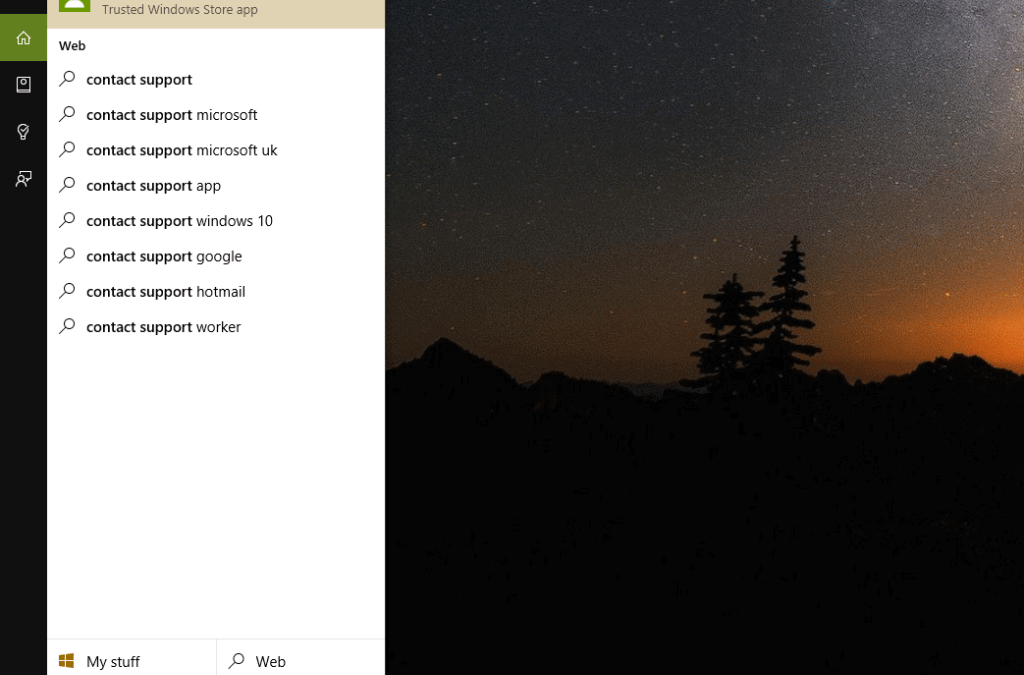
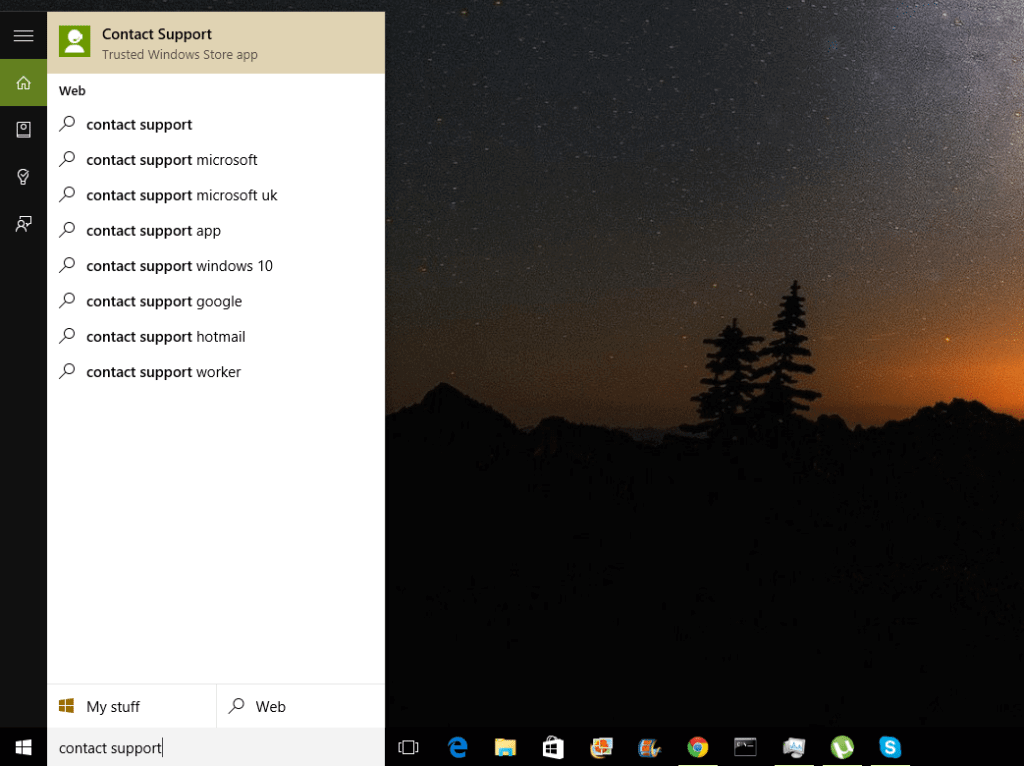

Recent Comments