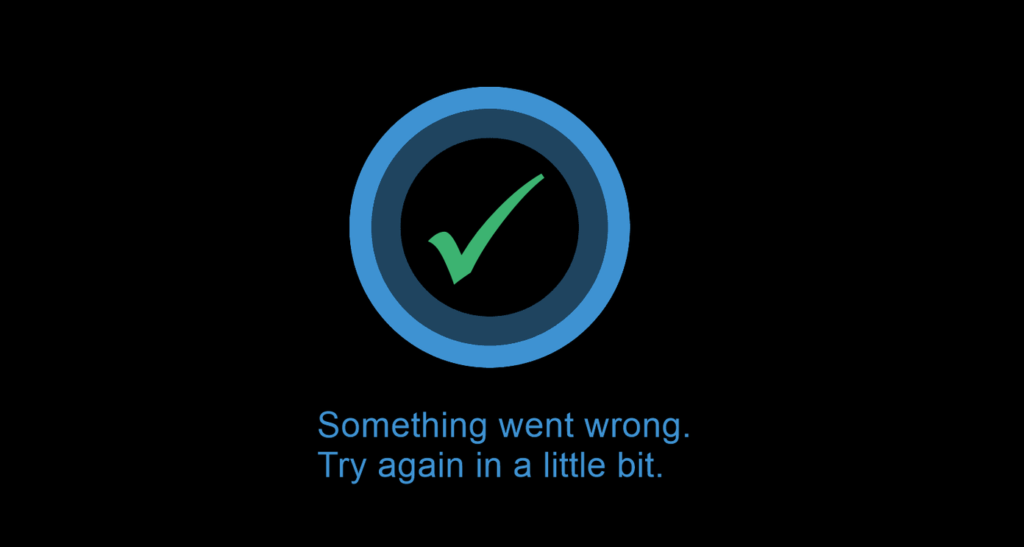
My Cortana has not been working properly since last last, when I tried to create a reminder it would get as far as far as the part where you tell it the time of the reminder and then it would bomb out with “i’m sorry something went wrong. Try again in a little bit”
So if I said “cortana, remind me” or “Cortana remind me to do somehting”, this works, and then it asks when you want to be reminded, which is when the error occurs.
If I say “Cortana remind me to do somehting at 5pm”, then this results in an error.
Although bizarrely, it turned out that despite the error, the reminder is actually created, which I didn’t realise for quite some time, so ended up creating dozens of reminders which would all go off one after the other.
I tried every solution I found online to no avail, but then finally I managed to speak to a Microsoft support tech who knew the answer, which I am sharing here.
Open regedit and navigate to the following folder HKEY_CURRENT_USER\SOFTWARE\Microsoft\Windows\CurrentVersion\Search
Find the key named “SearchboxTaskbarMode” and change the value to 0
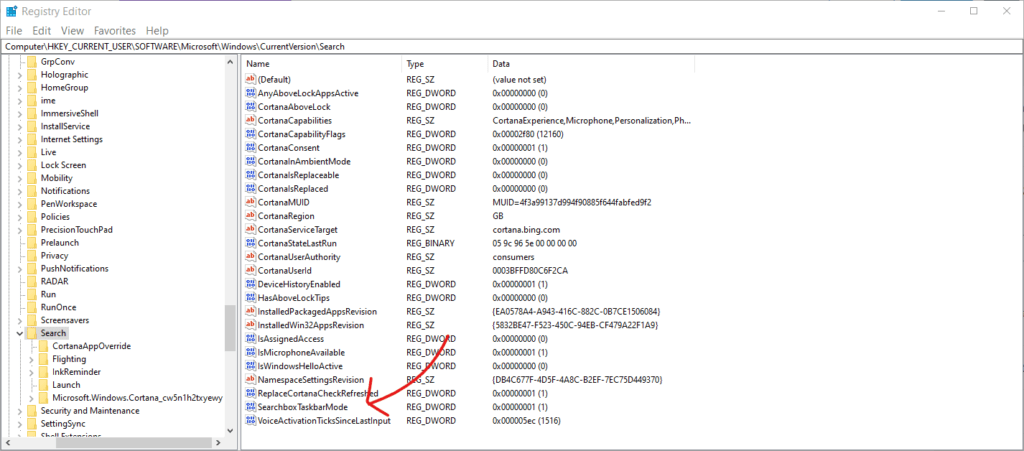
If the key doesn’t exist, right click in the right panel and create a new DWORD (32 bit) value, name it “SearchboxTaskbarMode” and set the value as 0.
Now restart Windows.
After windows has restarted, edit the SearchboxTaskbarMode key and change the value to 1, then reboot Windows again.
Hopefully this has solved your problem and Cortana is now working properly.







