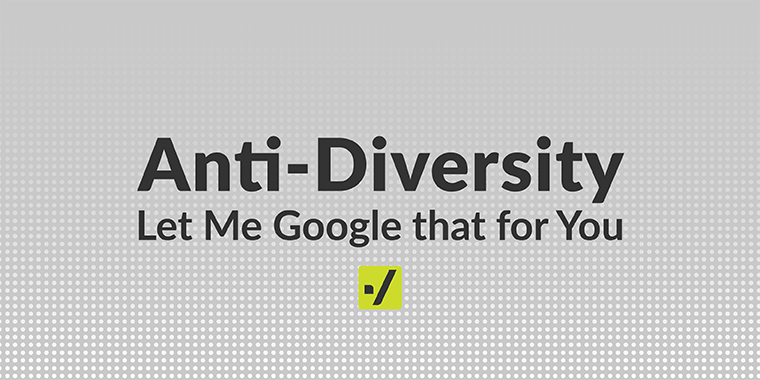
I was one of the early adopters of what is now known as Google G Suite and have been using since it was launched back in 2006 when it was originally called Google Apps.
Like most early adopters, I started with the free Google Apps account, which was open to anyone and was originally intended for personal use. Like most people, I got it just so I could use my own domain name with Gmail. A few years later I upgraded to the paid plan, which then became Google Apps for Business and then G Suite basic.
Over the years many things have changed, including the name, rules and policies and new features have been added, not all of them positive and many of them infuriating.
One of the big changes is that G Suite is now intrinsically linked with your Google account, which you use for many other apps and services, including Single Sign On.
G Suite is now for business use only, not personal use, and as such they have intentionally crippled it so that it only works with the core G Suite services and you are not allowed or able to use any of the other useful services that regular Google users enjoy, such as Google families.
I have even discovered that I am no longer able to leave reviews for apps on the play store via my G Suite account, which has been a long-running complaint on the forums as this is the only way to contact the developers or get support for many apps.
Basically Google are treating their G Suite customers like second class citizens and seem to be punishing us at every opportunity simply for being a paying customer and having a G Suite account. Many customers, myself included, are feeling very alienated by this as it seems we would be better off using a free gmail account instead.
The other big change/annoyance is that Google now has an age limit. You are required to be 13+ years old in order to even have a Google account and use any Google services at all, even a free gmail account.
If Google finds out that a user is under 13 years old, they will permanently suspend that users account and will never ever reactivate or give that user or you (the parent) access to that account ever again, no matter the reason.
All these changes are a major problem for parents like myself, who used the original Google Apps for personal use. Like many, I used my Google Apps domain for my entire family and gave all my kids an account so that I could centrally manage their Android devices and permissions.
Under Google’s new rules, this is no longer allowed, so if your kids are under 13 and have a Google account of any type, they are at risk of having their Google account suspended and deleted, which has now happened to me twice.
In both cases the cause of the suspension was Google+. Everything was fine until they tried to use something which prompted them to setup a Google+ account. As soon as you enter your DOB on Google+, it suspends your account immediately if you are under 13.
This was a surprise to me since AFAIK Google+ was actually shut down last April. what I had not realised that they had only shut down the public (free) version but it will still active for G Suite customers.
The other ridiculous thing is that the age limit rule also means that your kids cannot use any Android device since this requires a Google account, which they are not allowed to have.
The only way around this is to use Google’s Family link, which again cannot be used with a G Suite account ( I tried), which is a real shame as it seems like it would be a really great app if I could actually use it.

You might think, ok, so I will just create another Google/gmail account and have that on my device alongside my g suite account and use that to manage family link. Nope, this is not possible either as Family link does not allow you to have 2 Google accounts on the same device, not even on the parent device.
So the only way you can use Family link is by having a 2nd phone just for this purpose. If you have an old Android phone lying about, then this may be a viable solution, but it needs to be Android 7 to work properly and use all the features. This wouldn’t, however, be viable if you want to use any of the other family services, which you would obviously want on your primary device.
As if this is not bad enough, when I realised that I could not use family link I had to delete my child’s Google account from their phone in an attempt to put it back to normal, this then completely bricked the device.
I was completely locked out of the device by family link due to it not liking me removing the child account, so a factory reset was the only option. But after a factory reset it wants me to login as the previous user, which fails every time. I have now bricked 2 old phones by attempting to use the family link so far.
Now I understand that Google has implemented these age limits in order to be compliant with COPPA, but they seem to gone completely OTT and heavy-handed with their approach and have further alienated a lot of their customers in the process.
I have become so frustrated and disappointed with Google over the last couple of years that am seriously considering cancelling my g suite account and moving my domain over to office365 or Zoho.
Recovering Data From a Suspended G Suite account

As I mentioned above, I have been on the receiving end of Googles “no compromise” account suspension of my daughter’s account.
I pleaded with Google support just to unsuspend it for an hour so I could backup all her files from Google drive, but I was told by the agent that there was nothing he could do and the account could not be reactivated under any circumstances.
I asked if he could backup the files and send them to me, but the answer was also no, and I was told categorically that there was no workaround and no way I was ever going to get access to this account or the files.
So off the top of my head, I came up with a couple of workarounds, which surprisingly the support agent had never thought of, because it was not in his list of KB canned responses. Creative thinking doesn;t appear to be one of the skills of a Google support agent.
- Rename the Account
Despite what I was told, there is in fact 1 way to get an account reactivated, which is if the suspension was a mistake because you accidentally provided the wrong DOB and the user is in fact over 13. In which case you need to provide ID to prove your age and if accepted, the account will be re-activated.
https://support.google.com/a/answer/1110339?hl=en
You will note in the above link it says there is supposed to be an option for the admin to change the users DOB, but this was not available to me, in fact I could not do anything with the account except delete it.
So I thought, what if I rename the account to be in my wife’s name, and then send them my wife’s ID as proof of age, thus getting the account reactivated. - Transfer files to another User
When you delete a user from G Suite, it gives you the option to transfer all the files to another user. So I thought I could just create a new user for my daughter, delete the old user and transfer the files to the new user.
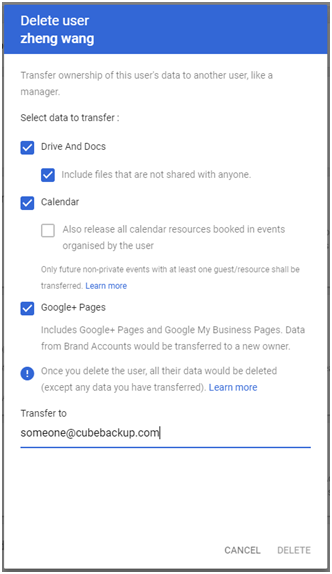
Option 2 was obviously the quickest and easiest solution, so that is what I decided to do, and it worked perfectly. Unfortunately, you cannot save the emails using this method, only the files, but this was not a problem for me.
I also then decided to re-create the original user, expecting this to not work because Google would know it was a previously suspended user.
Surprisingly this also worked, the account was no longer suspended and worked fine. so I repeated the process, and deleted the NEW user, and transferred the files back to the original username.
Now let’s just hope that Google do not read this and decide to further screw us over by stopping us from performing either of the above workarounds.








