Guest post by Justas Markus
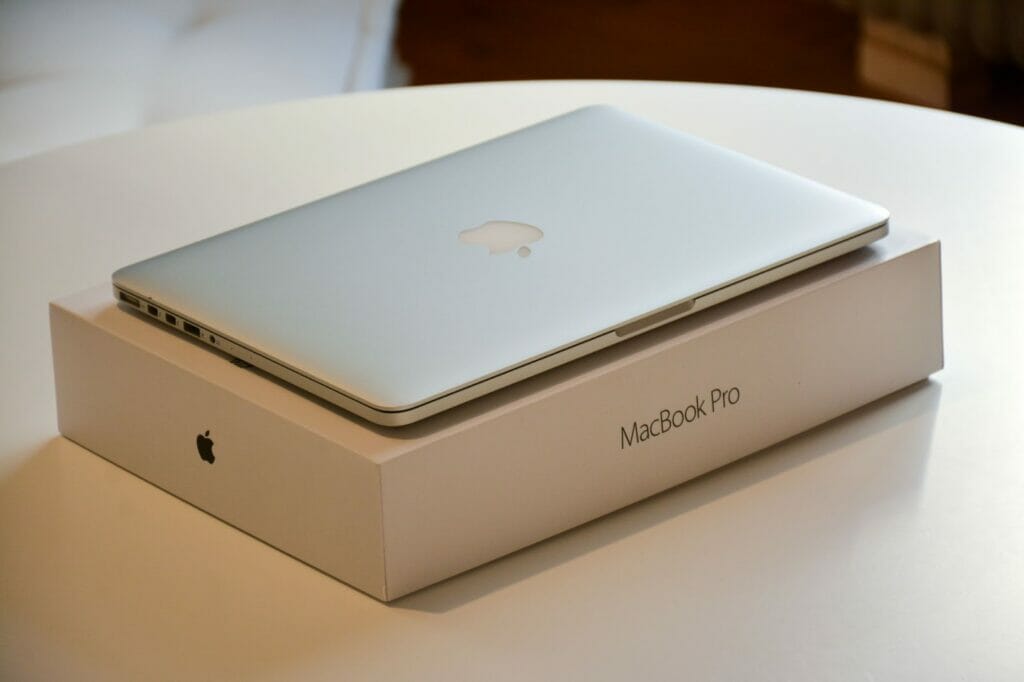
What Are Some Mac Issues You Might Encounter?
When compared to other computers, MacBooks are quite reliable as far as their performance goes. It should not come as a surprise either, given how expensive Macs are.
Nevertheless, after a while, you are bound to run into some issues. MacBooks are like other computers in the sense that they do not last forever.
Thankfully, quite a few issues are manageable and should not require too much time. Let’s take a look at what you can expect to deal with on an older MacBook. And remember that knowing in advance will give you an advantage because you will know how to counter these performance problems.
Overheating
Overheating should not be that much of an issue if you use the MacBook in a ventilated room. However, the issue usually lies in dust accumulation.
The filth that accumulates over time inside the MacBook will not disappear by itself. You will need to remove it. If you lack the experience, you will be reluctant to take the laptop apart to clean it thoroughly.
Paying a professional you can hire online or at a local computer service store will cost money, but at least you will not have to worry about potentially damaging the hardware.
If the issue persists despite cleaning the dust inside, spend time tinkering with the internal fans. Knowing how to increase and how to decrease mac fan speed would give you some leeway on managing the computer’s temperature.
Lastly, if the internal fans do not cut it, invest in a cooling pad. This accessory is relatively cheap, but it provides fresh air to the MacBook’s hardware and keeps it cool.
Poor Wi-Fi Signal

Getting in touch with your ISP should be the first thing you want to do when there are problems with the Wi-Fi signal. If the internet provider confirms that things are okay from their end, you will have to seek solutions elsewhere.
Start by reconnecting to the network. Restarting the computer might also be one of the possible solutions.
You might have some third-party peripherals at your house that are interfering with the Wi-Fi signal. A microwave oven or a wireless printer are examples of such peripherals that jam the signal.
In case you still cannot fix the problem, you might have to switch to an ethernet cable rather than a wireless connection. An ethernet cable would limit the laptop’s portability, but it provides a better internet connection.
Flickering Screen
A flickering Mac screen can get on your nerves quite fast. You might find that resetting the MacBook is enough to solve the problem, but such a solution is usually temporary.
More often than not, the flickers appear due to the incompatibility between the operating system and the graphics processing unit. If you noticed that the flickering started after you updated macOS, you would need to switch back to an older version and wait for a hotfix from Apple to take care of the problem. If more users report the same issue, it usually does not take too long for macOS developers to release a new update.
Storage Problems
MacBooks are not the best when it comes to the total available space on the drive. If you run out of free space, you will notice that the overall performance slows down.
There are a few things to consider when dealing with storage problems on the MacBook. Try the following:
- Delete old applications, localization files, temporary system storage junk, and other unnecessary files
- Transfer some data to iCloud or an external HDD
- Use streaming services instead of hoarding large media files on the MacBook’s drive
FPS Drops in Video Games
Dropping frames in video games is quite annoying when you want to enjoy your hobby. Macs do not come with the best hardware in the first place, so it is quite difficult to find many games that you can run on this platform. Nevertheless, some indie games should still perform optimally.
If FPS drops are too much of an issue, tinker with in-game settings. If lowering the graphics does not help, check the Activity Monitor and quite redundant background processes to free up more resources.
Finally, make sure the system is malware-free. Even minor viruses can snowball and cause performance problems, including FPS drops in video games.
Slow Internet Browser
A slow internet browser is not necessarily related to the MacBook. Some people go overboard with extensions and install more than their internet browser can handle.
Too many active browser tabs are known to cause issues as well, especially if you use a resource-heavy application like Google Chrome.
Finally, get in the habit of regularly clearing browser caches. You should remove the cache at least once every couple of months.







