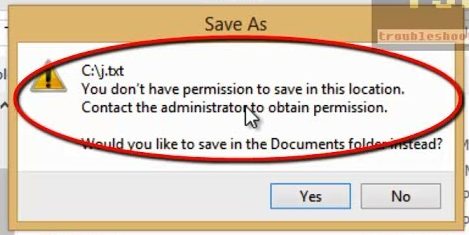
SOLVED: “You don’t have permission to save in this location”
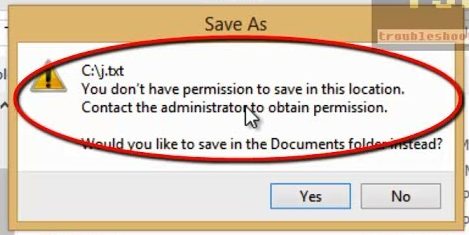
So I have been getting this annoying “You don’t have permission to save in this location” error crop up randomly in Google Chrome when I try to download files. When this happens the only location it would allow me to download to was the “downloads” folder. The issue would often go away after a reboot, but then it would come back again, it seemed very random and I was scratching my head for weeks over it.
Usually, I have been busy when I happened and did not have time to stop what I was doing and find the cause, so I just resorted to saving to the downloads folder and moving the files.
Today I decided I had enough and was going to find the cause. I started the google the error and found a bunch of crazy solutions telling users to change folder permissions and what not, which I definitely was not going to resort to. Then suddenly I remember my old friend BitDefender, my cyber-security/anti-malware software that runs quietly in the background and protects my system and quite often turns out to be the cause of my woes.
Now I am not bashing BitDefender, as it is a great security product, and it does what it says on the tin and I have it installed on every system in my household, and I also provide it as a manged solution for clients also. But annoying I have a habit of just forgetting that BitDefender is there or that it might be blocking things, and I am sure I cannot be the only one. So I recall that one of the features is that BitDefender protects certain folders from being changed, so I decided to go and check the activity and see if it was blocking chrome. Lo and behold there it was.
So all you have to do to fix this is to click the button and change it from “blocked” to “allowed”. Simples!
If you run any other anti-malware app such as Kaspersky or Symantec etc, that offers this same functionality, then simply check in the relevant settings.
Hopefully this might help anyone else suffer form this annoying problem.

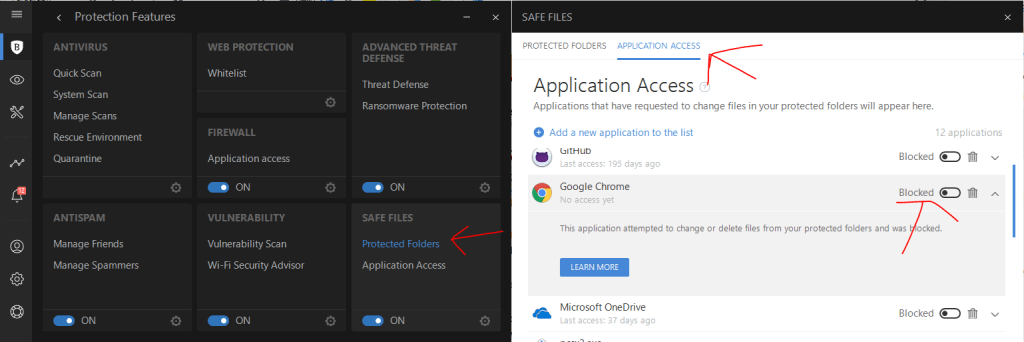

Recent Comments