I have recently been setting up MSP Control (formerly WebsitePanel) on my new CFML Developer server. Unfortunately, it doesn’t support MariaDB out of the box and so won’t detect if you have it installed. Fortunately, this is an easy hack.
- Open up your MSPControl database in SSMS, and open the providers table.
- Now find the MySQL providerID that matches your MariaDB install
i.e. MySQL 5.7 for MariaDB 10.1
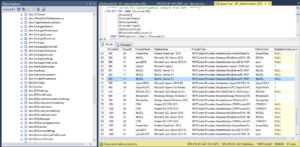
- Now add a new entry into the SERVICES table, using the providerID you got from the last step and the appropriate serverID for the server you want to add it to. You get he ServerID from the servers table, or just edit the server in the control panel and get it from the URL.
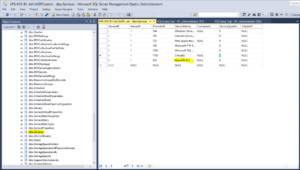
- Now just edit this server in MSP Control, and you should see MySQL listed, just edit and setup as you would MySQL.
- Now you just enable MySQL on your hosting plans.







