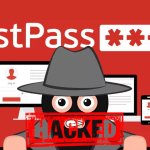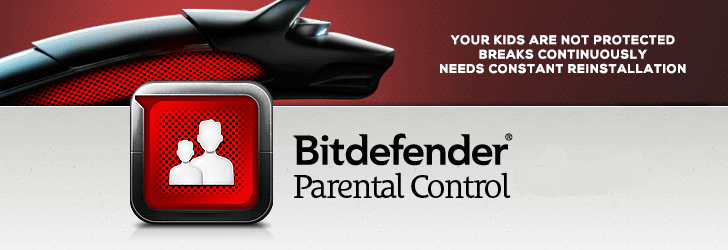
I have been using BitDefender Total Security for some years now and as a cybersecurity, anti-malware solution it is very good and I recommend it to all my clients. In fact, it is generally considered the #1 solution is all AV tests I have seen.
Sadly the same cannot be said for the parental control features they shoehorned into the product a few years ago. In fact, it is not actually part of the product, it is a completely separate installation that you have to initiate via the BitDefender Central portal.
I have tried out the parental control features multiple times since they were first released, on all my kids’ devices (4 pc’s, tablets and mobile phones), and have always had nothing but problems. I could never rely on it, so have always used solutions and have now given up it all together.
The Issues with BitDefender Parental Controls
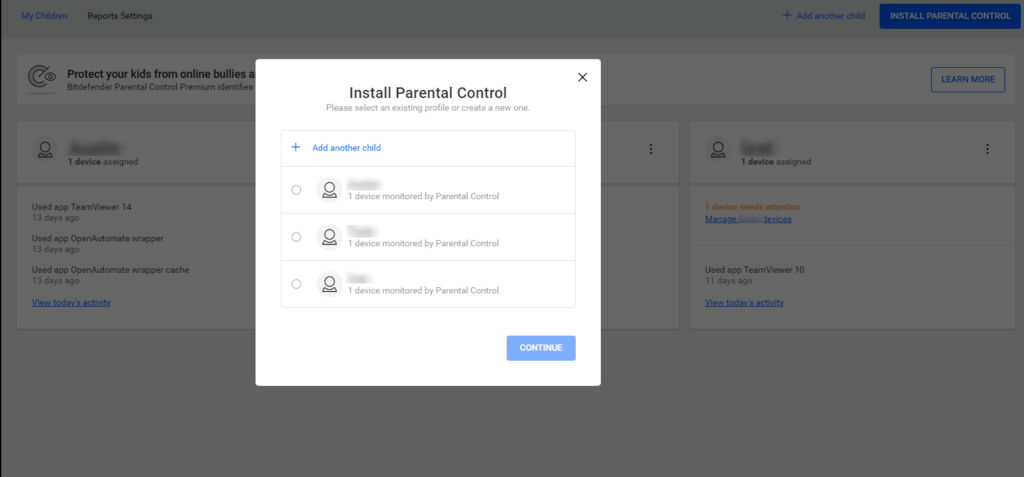
I have used the app on Windows PC’s, Android devices and an iPhone 6. On the iPhone the app does virtually nothing at almost all of the features are not supported on iPhones.
Getting it to actually install and activate in the first place might be the first challenge. You choose the “install parental control” option from the portal, and it will often do nothing or will say it is installed when it isn’t.
Quite often you will need to manually install the parental control app, completely reinstall BitDefender and remove/add your child from the portal. This process will be required every time the parental controls stop working too.
When you do manage to get the parental controls installed, good luck with getting/keeping it working. It will randomly stop working with no explanation and no warning, if you check under devices it will often say “disconnected”.
Actually getting the individual features working in the first place is also very hit and miss.
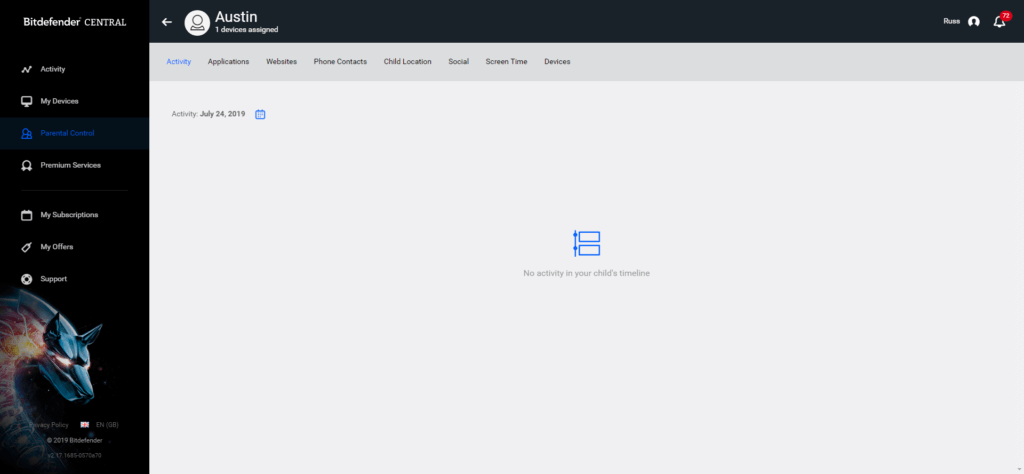
So far, I have not seen the activity report actually work properly at all. It either reports completely incorrect activity or no activity at all.
The website allow/block list is completely arbitrary and unreliable. Sometimes it will block sites which should not be blocked, sometimes it will allow sites which should be blocked.
Same with the screentime, it is completely unreliable. It will either not work at all or will ignore your settings and just block or allow access arbitrarily.
Child location tracking is completely useless. It does not update reliably if at all, and if it does have a location, you have no idea how recent it is. You could be looking at a location from hours ago, days ago or even weeks ago.
Social activity monitoring, more of the same and completely useless. The only social network it seems to support is Facebook, and this requires a Facebook app to be installed in their Facebook account, which the child can easily remove.
BD support have now told me (presumably as a result of seeing this post) that social media monitoring requires another premium subscription, which they have never mentioned previously and is not mentioned anywhere in the app itself.
Anisoara Stefan
Technical Support Engineer
I have seen no evidence of any monitoring for twitter, Instagram, snapchat, whatsapp or any of the other apps that kids are using.
Any change you make to the parental controls via the web-based portal, requires the child’s device to be rebooted before it takes effect. This is not a bug according to BitDefender support, it is intended behaviour.
This makes the whole remote management via the portal completely pointless, you may as well go back to making changes directly on the device since you are going to need access to it anyway.
BitDefender support is terrible
The most frustrating part is when you have to contact BitDefender support. this has to be initiated via the live chat, and when they cannot solve the problem (which is 99.9% of the time) they then escalate it and open a ticket.
You will always have to chase them for days, weeks or even months for replies via email.
The support team will constantly contradict each other. E.G. when I complained that changes I made were having no effect unless I rebooted, I was explicitly told by multiple agents that a reboot is indeed required after any changes are made, and that this is intended behaviour. I then received the following contradicting response this week.
Settings are implemented without rebooting the device. Parental Control updates at an interval of about 20 minutes, however, if the device is rebooted the settings are implemented immediately. This is so that the device does not keep pulling updates constantly every minute having to cause issues to the performance of the device.
Anisoara Stefan
Technical Support Engineer
The live chat agents are generally not very helpful and have no idea how the parental controls work at all and the answers you get are equally as repetitive and useless. E.G.
- it is a problem with the version of BitDefender you are using, please update. Which of course never helps.
- you need to install Bitdefender first.
This is especially moronic, as If you did not have Bitdefender installed on the device, then the device would not be showing in the portal for you to install parental controls onto in the first place. - You need to remove your child profile and re-add it
- You need to reinstall BitDefender
Bizarrely they do not think this is an issue how often you need to delete your child profiles and reinstall the app.
Summary
Stay away.
I cannot recommend BitDefender parent controls at all. It does not do what it claims and is completely unreliable. I think it should be illegal for any company to claim their app will protect your kids when they are this useless and unreliable. There really needs to be some regulations on this type of app.