
Just weeks after the Google Business Profile suspension nightmare, it seems Google learned nothing from all the problems they caused for businesses around the world and did it again. This time, they released a bug that caused hundreds of thousands of legitimate Google reviews to get removed from Google business profiles.
So what happened this time?
Mike Blumenthal broke the news of the possible bug over the weekend, after observing several posts on the Google Business Profile Community Help Forum.
Update: The saga continues
Found more cases of lost Google GPB reviews:
‘They had shortened the business name…& changed my website information to a different link that also went to my website. I realized all 105 of the reviews had VANISHED!’https://t.co/ClRqEpUOwp
— Mike Blumenthal (@mblumenthal) November 13, 2022
It appears that Google has pushed changes live to Google Business Profiles following a Suggested Edits update, but with further investigation, Mike found that it was also changing the CID numbers of profiles each time—essentially creating a ‘new’ listing in Google’s eyes, dissociating existing reviews and then removing them altogether. As he highlights here, the two updates are rarely carried out at the same time, pointing to the high probability of a new bug.
What’s a CID? The Ludocid, sometimes referred to as the ‘CID’, is a unique ID that Google assigns to a specific business location in order to identify it within its systems.
Why is this so scary? Well, as a business owner or manager, you’ll know the importance of local business reviews for boosting your presence and general credibility. For those who actively engage customers in review campaigns, this will come as an incredible kicker if you are affected, meaning you could lose out on hard-earned reviews.
What you can do if you’re affected
You should be able to reinstate your business information fairly simply by clicking the ‘Actions’ button and rejecting any incorrect edits, but we’d recommend first taking note of everything that has changed in order to make your case to Google.
As for the CID number and review removals, you’ll need to provide your old and new CID numbers and highlight what has happened within a GBP Support Form, asking Google to reinstate your lost reviews.
Safety-proofing your business reviews
We don’t know for sure just how permanent the effects of this bug will be and, while it may be a temporary blip, it does highlight the importance of keeping track of any changes to your Google Business Profile. Here are some tips to ensure you’re prepped:
- Keep a record of all your business reviews, including the name of the reviewer and its content. You could do this by setting up a specific folder in your email and ensuring you receive and keep every email notification for each new review your business receives.
- You could also use a reviews plugin for your website that downloads and syncs all your reviews from the various review sites (google, facebook, yelp etc) to your website, thus maintaining a separate copy.
Top Tip: If you need to keep tabs on a vast amount of reviews, then the Reputation Manager in my Local SEO tools does it all for you in one place, storing review content and dates within the platform. Plus, you can export a CSV of your reviews to keep records handy.
Make sure you connect your GBP to Reputation Manager to automatically fetch new Google reviews daily. You can schedule this on a weekly or monthly basis if your GBP is not connected, but this way you won’t spot any instances where very new reviews may have been deleted.
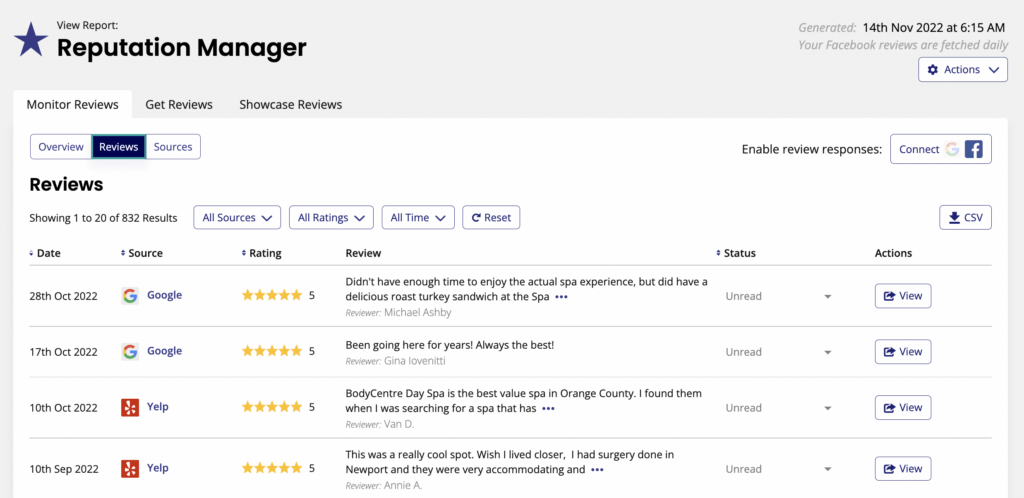
- Ensure you know and store your Google CID number in case of any changes like this. If you don’t know how to find your CID number, you can use our free Google Review Link & Place ID Generator to look up your business.
- Keep track of any changes made via Suggested Edits in order to spot any inaccurate information and keep your business listing up to date.







