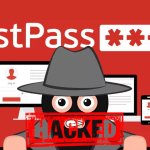I learnt something new about how Google G Suite (Gmail) treats forwarded emails this week, which may explain why you have had issues with forwarded emails vanishing into the abyss, because it turns out Gmail auto deletes forwarded emails.
Email forwarding is something that is done regularly, usually because the end user needs another business email address but already has an email account and doesn’t want yet another mailbox to login to and check email, so instead they just forward the email.
So a common situation for me is that I setup a new website/domain for a client, and they will want a generic email address such as [email protected] forwarded to their existing email address and contact forms etc will also go to this email address.
So I will usually set this up to forward to myself while I am working on the website, then change the destination to the clients email once the website goes live and I know everything is working
Now I have had an instance recently where I was not receiving any of the forwarded emails when I forwarded them to my G suite account, but when I forwarded to my outlook.com address, they arrived just fine.
According to the hosts logs, the emails were definately being delivered to Google, so I contacted Google support to find out what was going on, here is the explanation I got about these missing emails.
If you’re sending mail to an external address (e.g. [email protected]), which is then auto forwarding your mail back to yourself, due to the nature of how message auto-forwarding works in Gmail when you are the original sender, the email is auto archived rather than sent to your inbox.
When a duplicate of the sent mail is auto-forwarded back to your account from an external address that is not seen as yours in Gmail, Gmail’s archiving then removes the duplicate (the one that would be sent to your inbox) from storage, so you’ll only have the one mail there, which will be the one you sent.
The fact that Gmail auto deletes forwarded emails at all certainly seems like a strange default behaviour which would clealry confuse a lot of people and probably explains the whereabouts of many email I have not received in the past and emails my clients had claimed have not been received too.
I have actually tested this a few times, I sent an email to an addresses that forwarded back to me and then kept a close eye on my inbox. I saw the email arrive briefly and then immediately vanish, which does seem to confirm what Google have told me.
Where this has probably confounded people is that the issue can seem intermittent, as when testing contact forms on websites for example, the issue will not occur, since the email does not originate from your own email address, it comes from the websites default from address, so it will be delivered as normal.
All issues aside, G Suite is still a great business solution, which I highly recommend to my clients for business critical email, and the ubiquitous Gmail for personal use. If Gmail isn’t your thing, then the next next is Microsoft Office 365 mail.