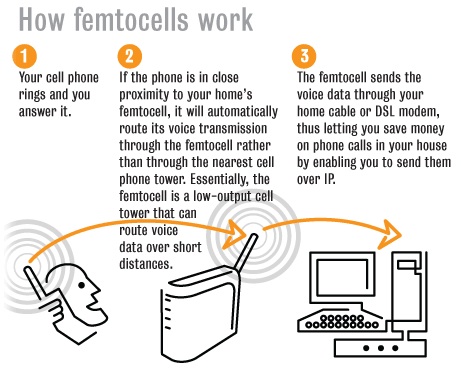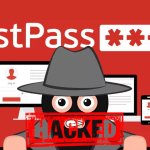I am unfortunate enough to live in somewhat of a mobile black spot, where I cannot get a reliable indoor signal to make or receive calls. Most of the time I have no signal at all, which is not much good when you work from home.
Bizarrely it only seems to affect my road according to the coverage checkers, and this has exasperated the problem when dealing with my providers, as they will simply look at the signal for the overall area and say everything is fine and completely dismiss the fact that I cannot make or receive calls.
The issue was not always this bad, I did have a signal in the past, albeit a weak one, but it has gotten worse over the last couple of years, presumably due to more customers coming online in my area, thus putting more load on the local cell towers.
WIFI Calling

The simplest solution to this problem is WIFI calling, which basically allows you to route your phone calls over your WIFI instead of via the cell tower when you have no signal.
The problem with this is that not all providers support WIFI calling (TescoMobile for example) and neither do all phones. If you have a cheaper low-mid range end phone or an old phone, you likely will not have wifi calling. We have 6 different phone brands in the house, and none of them supports WIFI calling.
Since I do not a spare few hundred pounds per month to upgrade all of our phones with new top of the range phones that support wifi calling, I had to find another solution.
Femtocell to the rescue
In telecommunications, a femtocell is a small, low-power cellular base station, typically designed for use in a home or small business. A broader term which is more widespread in the industry is small cell, with femtocell as a subset. It is also called femto AccessPoint (AP). It connects to the service provider’s network via broadband (such as DSL or cable); current designs typically support four to eight simultaneously active mobile phones in a residential setting depending on version number and femtocell hardware, and eight to sixteen mobile phones in enterprise settings. A femtocell allows service providers to extend service coverage indoors or at the cell edge, especially where access would otherwise be limited or unavailable. Although much attention is focused on WCDMA, the concept is applicable to all standards, including GSM, CDMA2000, TD-SCDMA, WiMAX and LTE solutions.
This presents your next problem, which is getting your provider to send you one. Not all providers offer this option, and for those that do, the majority of the customer service staff seem to have no idea what it is and will insist they do not offer such a device.
Note: Your best bet will likely be to try and find one of these devices for sale on
ebay .
I used to be with THREE, which is where I first learnt about the femtocell, as they actually offered it to me. It certainly did the job and solved my signal problems, but I moved away from three due to ongoing customer service problems, so going back to them was a last resort.
At the time I was with TescoMobile (who use O2) and who do not offer WIFI or signal boosters, and while O2 themselves do offer a boost box, they absolutely refused to give me one, even as a business customer.

So my next port of call was EE, who, according to reviews, have the fastest network and seem to have the best reputation of all the mobile
The EE signal box
EE offers the signal box, but getting anyone to admit they offer this or acknowledge its existence was a real challenge. Most of the customer service staff I spoke to did not know what a femtocell or the signal box was, when I finally did manage to speak with someone who knew what it was, I was told they usually do not send these out except in the most extreme circumstances, and even then it was not guaranteed.
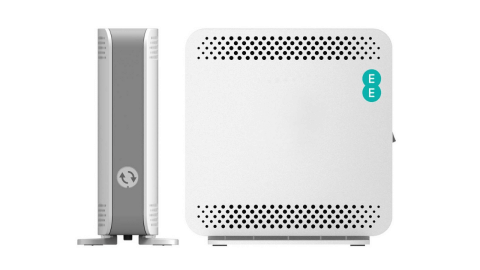
I am not sure exactly what they consider “extreme circumstances”, as what is more extreme than no signal?
Getting a signal box out of EE was a challenge
I eventually got Michael Robinson @ EE Community Outbound Support to agree that if I transferred all my numbers over to EE on a
After transferring my family to EE, I then requested the signal box, and surprise surprise, I was refused a signal box and there were no notes on my account stating I could have one, so I had to forward the email from Michael Robinson to prove this.
There were no instructions sent with the signal box at all, but on the
I do now finally have a working signal box, and 4 bars on all our phones 🙂
In hindsight, I wish I had just gone onto ebay and purchased a used signal box instead and saved myself all these headaches.