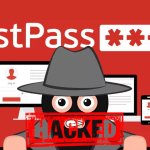This has happened to me twice now on 2 different systems, where the whole Windows 8 metro (or modern as they now call it) interface seems to have gone kaput. I have been unable to launch any of the native metro apps, they would open and then immediately close, leaving only the icon in the taskbar on the desktop. I followed every single suggestion on every single website, blog and forum, but nothing worked.
The first time it happened I resorted to re-installing windows, but last time it happened I wanted to find another solution, but this time was not even able to access any page that used the metro interface, such as the pc settings, which made it impossible to then even try following some of the suggestions.
One of the possible causes I have read is a corrupted user profile, which seemed like a likely cause, as I was experiencing various other issues with things not working properly as well, but repairing your profile seems to be virtually impossible, and copying your profile is just a PITA, so I thought I would try someone more obvious and simple.
Firstly create a new user, if your pc settings page is not accessible then you cannot do this from there, so instead press “Windows key + x” and choose computer manager. And use the user manager from here to create yourself a new user, and add the user to the administrators group.
Now login/switch to this new user, and test if this user still has the same issues, hopefully not, which means it was indeed a corrupted profile, as was the case for me. If you do still have the same issues with the new user, then something else is the cause, so you can either continue following suggestions elsewhere. The first time I had this issue I had to resort to a full windows reset, even refresh did not work.
Assuming your new user is working, the simplest way to migrate to this user is thus.
- Switch back to your original user, and make sure all your data and everything you want to keep is saved to your onedrive
I suggest you create a list to make sure you do not miss anything, this includes application settings you might want to save. - If you do have access to the pc settings, then check your onedrive sync settings and make sure everything is synced
- Once you have everything saved to onedrive, logoff and login as the new user
- Now delete your original corrupted user
- Go to PC Settings -> Account -> your account and connect it with your Microsoft account
- Once your Microsoft account is linked, your onedrive will start syncing and files downloading and your synced account settings will be re-applied.
You now simply need to copy your onedrive files back to their original locations if required, for thing like application settings etc.
In general it is a good to save everything to onedrive by default so that you always have a backup, as it seems that corrupted profiles is quite common.
I found this solution to be quite painless, all I had to do was re-install the Microsoft store apps and not much else.