
An Introduction to Cyberbullying.
Digital technology is quickly becoming ubiquitous in our society. The vast majority of individuals now travel with at least one device on their person. This has its advantages, as people can gain access to real time information as well as communicate with social contacts and business associates. It is also useful for day to day activities such as travel times, geolocation and weather information. And this trend is going to continue as new technology continues to be developed.
68% of Americans own smartphones as of 2015, with 45% owning tablets, according to the PEW Research Center. This number has no doubt grown. 85% of mothers say that they use technology in order to keep their children busy. 83% of American households have tablets while 77% have smartphones. 86% of those aged 18-29 have smartphones. Many children and teenagers will have a smartphone and a tablet, while simultaneously having access to a computer either at home, at school or in internet cafes. Technological devices are here to stay, and they can have either positive or negative effects depending on how they are used.
Unfortunately, continual access to digital information comes with a series of disadvantages. And one of these is the rise of cyberbullying. 24/7 access to digital technology is not an advantage when the technology is being used to harass or discriminate against an individual. It can be a terrible situation where children are bullied around the clock, afraid to turn on their device for what they might find on it. The role of parents is to stay alert to the dangers of over exposure to these types of technology.
What is Cyberbullying?
It can be difficult to supply a technical definition of what constitutes cyberbullying. This is due to the fact that cyberbullying is often a subjective phenomenon. The bully may not be aware that what he or she is doing is actually cyberbullying, and may even think that it is a joke. And the child could simply be more sensitive than others. Cyberbullying, like bullying in person, can be very difficult to understand and troubleshoot.
Tulane University has provided a simple definition, saying that cyberbullying is simply a form of bullying that takes place over digital mediums. These digital mediums primarily include social media forums and chat services. Cyber bullies are often anonymous and can be performed in groups as well as individually.
Standard bullying has now gone online, and it is easier for bullies to carry out their operations. What is especially worrying is that the child will often have no refuge at home or anywhere else. If he or she is carrying a device, there may be no escape. What was once a playground phenomenon can now take place anywhere, anytime, thanks to technology.
Currently, there is no law that prevents cyberbullying. There is no remedy at the Federal level, however most US states have added wording to existing bullying laws to include digital bullying. The nature of cyberbullying can be difficult to resolve. It involves two people who are both very young and do not know the consequences of their actions, and thus legal remedies are usually very inappropriate even if there is a case. It is the responsibility of the school to do as best as they can to spread cyberbullying awareness and to prevent it where possible. Social media and other sites should certainly be restricted at schools. Where cyberbullying is reported, all schools are expected to perform a thorough investigation and follow through. Support is to be provided to parents and guardians throughout the process.
Cyberbullying can be especially prevalent for kids aged between 9-14 and according to Cyber Bully 411, 40% of cyberbullying takes place on instant messaging services, 29% takes place on online games and 30% takes place on social networking sites. With video games, cyberbullying is usually not personal. Older users often engage in abusive language if they get “killed” by somebody in shooter games or if another player does not act in accordance with generally accepted principles as perceived by that particular gamer. These video games often have an adverse effect on an individual’s personality which turns them more aggressive, particularly shooter games. Because this abuse is usually verbal through a head piece, there is no real record of its occurrence, and the child or adolescent may not even know the person. The bully could be located anywhere in the world.
Cyberbullying Trends and Statistics
There are a number of cyberbullying statistics to take note of, and they are a strong indicate that it is becoming something of an epidemic. It is a very serious concern and not something to be taken lightly, or that the child will “grow out of”.
- 34% of academic students will experience cyberbullying during their lifetime
- Girls are twice as likely to be the victims of cyberbullying.
- Victims of cyberbullying have a higher risk of depression, even compared to victims of traditional bullying face to face.
- Children are 7 times more likely to be cyber bullied by friends than by strangers.
- Children who are bullied are 9 times more likely to be the victim of identity fraud as well.
- 70% of students report seeing frequent bullying online
Cyber bullies do not actually use the internet to find victims, but they use digital technology to bully people who they are already bullying at school. According to a Warwick study, 99% of students would have been bullied regardless of new technology, so digitalization has only added an extra percent. What this really represents is that digital technology is not the problem by itself. But it does make an existing problem far worst. If the issue can be resolved in school, then it will not happen at home. Digital platforms are simply a tool to reach existing victims. The statistics for adolescents that are bullied online and in person are very similar. The most common reasons reported by students for bullying are appearance (27%), race (10%), ethnicity (7%) gender (7%), disability (4%), religion (4%) and sexual orientation (3%) as reported by the National Center for Educational Statistics in 2017.
Another trend that continually plays itself out is that those who are bullied typically go on to bully more people. Girls are more likely to report that they are being cyber bullied. Most commonly, cyberbullying occurs when the other person is seen as different in some way. The cultural context of the particular school may have an influence on whether or not the child is bullied.
Generally, there are 4 major types of bullying. These are social media, harassment, flaming and exclusion. Social media bullying is all forms of bullying that takes place on social media platforms, such as Facebook or Twitter. Harassment is the repetition of negative threats that can occur via different channels, either in groups or alone. Flaming is the public shaming and humiliation of certain individuals, so other people can see, either online or offline. And exclusion is where the individual is ignored or not invited to social events. The victim can then be made fun of among the group without the victim knowing. Flaming is the most humiliating and can stay with the child or adolescent the longest, depending on how long it lasts. But exclusion can be the most difficult to gain evidence of and troubleshoot, as it is nearly impossible to prove. For example, somebody might be deleted from a friends list or not invited to an event, which is not exactly an offense on behalf of the child or student.
On a more positive note, while cyberbullying is on the rise, physical bullying has been on a strict decline for many years. While this was far more common in previous decades, there is currently far less physical violence than in the past. According to the US Bureau of Justice Statistics, violent crimes against adolescents reached an all-time low in 2014. Additionally, a study conducted by the Massachusetts Department of Elementary and Secondary Education found a 22% decline in bullying in Massachusetts between 2003 and 2011. The difficulty with cyberbullying is that it most frequently takes place on instant messaging services. These messages are encrypted and private, such as Facebook Messenger, Whatsapp, Line, WeChat and Snapchat. So there is no real record unless you physically take the device from your child and look at the messages, taking a screenshot. Emails are public comments are much more easily recorded.
According to the Center for Disease Control, 15% of high school students are cyber bullied and 20% are bullied on school property. The percentage of people who have experienced cyberbullying at some stage in their lives has nearly doubled since 2007 to 2016, according to the Cyberbullying Research Center.
How to Prevent Cyberbullying
Cyberbullying is becoming a matter of increasing concern. Thankfully, it has been brought to the public awareness and there are a number of steps that can be taken to prevent its occurrence.
The role of a parent is to be in touch with the emotions and thoughts of the child or adolescent, and to notice if the child is depressed or otherwise acting strangely. If your child actually says to you that they are being bullied online or in school, then you can consider yourself quite lucky. The majority of adolescents and children never admit it to their parents, and statistics show if they do tell someone, it is more likely to be peers or siblings. Males are less likely to confide in anyone when they are being bullied. There could be a large number of reasons why the person is acting the way they are acting aside from cyberbullying. The first step is always identification of the issue. And the earlier that the activity is identified and brought under scrutiny, the better. You may have to ask your child if they are being bullied. Or you can ask the teacher, who also has a responsibility to report these events in the school, where they originate.
Depending on the age of the child or adolescent, the best preventative measure may be to restrict technology to as large an extent as possible. There is an increasing amount of evidence to suggest that children under the age or 7 or so should not have too much access to any kind of technological device. The fact is that these devices increase the chances of cyberbullying, and the online world is simply not a place that the child is ready for. Additionally, there could be multiple adverse health consequences to having children and adolescents using these types of technological devices for extended time periods. Because of the rate at which technology is progressing and the recency of digital devices, there have been no longitudinal studies conducted on the consequences of continued exposure to smart phones, WiFi, iPads and other types of technology. Young children in particular should be massively restricted in the use of such devices.
An alternative to restricting devices outright is to restrict the sites that are allowed to be viewed by your child or adolescent. You can do this at the level of your internet service provider, which means that all devices that use your home internet must follow its rules in relation to what sites are restricted. This is similar to what happens in corporations which have lists of allowed sites and rules regarding downloading particular files and applications. If you are buying your child a smartphone, there are a number of parental control applications that can be downloaded on the phone. Keepers is an application that notifies parents about suspicious or harmful messages and also includes a tracking device to show the child’s location in real time. It is actually very easy to put controls in place to prevent children from accessing particular sites. There are few technical barriers to doing this. These controls include:
- Using parental controls on video game consoles. Players often talk to and message each other in video games. Set up an account for your child, limiting who they can talk to and monitor the content of particular games.
- Becoming familiar with parental controls of all social media sites, including Twitter, Facebook and Instagram.
- Teaching your children about these controls. It is easy to block other people on social media sites, video games consoles and even phone calls. If your child feels bullied online, tell him or her to simply block that person. Emails addresses can also be blocked.
- If somebody has hacked your child’s account and is pretending to be them online, you can change the password or contact the site itself and report the behavior. Most recognized sites are quite helpful when it comes to security issues.
Aside from cyberbullying, it can be a good idea to set up guidelines for children and young adults to follow in general when using technology. These guidelines could include information on storing passwords, being careful about whom is contacted, refusing to accept friend requests from strangers, not using the phone late at night, not using the phone when driving or doing other tasks and not giving away email addresses, date of birth or names online or offline. It is also a good idea to set an example to children and adolescents. This is because they often take cues from their parents, and follow their lead. These habits and examples can follow them for the rest of their lives, so it is good to follow best practices early on to prevent any incidents down the line.
One of the best ways to ensure online protection for a child or young adult is with a high quality Virtual Private Network (VPN). These VPN’s are now very easy to setup and are quite cheap. What they do is encrypt network traffic, so hackers are not able to spy on the child or student when they are online. It will also hide information from ISP’s so that their data is not harvested and sold by commercial entities, and also hides information from sites which try to gather data on all online activity. There is currently a wide variety of VPN options available to customers and they all have configurable settings for maximum protection. Teaching a child how to use a VPN is possibly one of the best things they can get familiar with in terms of online security and is a technology that will help them for years to come. It has been identified by security experts as one the best techniques with regard to online safety and anonymity. Good VPNs include VyperVPN, Express VPN and Nord VPN and more.
What to Do if Your Child is Being Cyber Bullied
The following is a guide for parents who need to ensure the well being of their child in the event of cyberbullying. If cyberbullying is already occurring, then preventative measures are not very effective. Of course, it can still be a good idea to take away the devices or remove access from social media sites where the damage is being done. These steps could still be taken.
But when cyberbullying is ongoing, the first step is obviously to talk to the child to make sure they are mentally, emotionally and physically well. There are a number of modalities, and it could be a good idea to take the child or adolescent out for a treat or to an enjoyable event. They are more likely to open up this way, and it is important to gain access to the nature of the cyberbullying itself. You can also advise your child that it is ok to stand up for himself or herself if the situation continues. And most importantly, tell them to feel free to report cyberbullying as it occurs. In some cases it can be a good idea to take the child from school for a few days. Bullying and cyberbullying are very much individual situations and parents, along with the children and teachers, will have to work together to find the most appropriate remedy.
Once you have gathered as much information as possible, it is best to have a talk to the school teacher to understand the situation better. You can also talk to the parent of the child involved if possible and come to terms. This is a very important procedure, as the bully’s parents need to know what their child is up to. It could be far more effective for the parent of the bully to prevent their child from access to digital technology, so that they are not able to continue these activities. If the teacher and/or the parent are not cooperative in resolving the issue, then the only alternative may be to relocate to a different institution.
Additionally, the bully can easily be removed from social media sites as a friend or contact, and all sites provide the option to block contacts, including email providers. If you are not getting any assistance from the school teacher or the parent in resolving the issue, then only so much can be done. The school is the source from where the cyberbullying originates. There are few occurrences as harmful to a child’s wellbeing as cyberbullying, and even moving schools is far better that letting the situation continue.
There are some pieces of information that you can share with your child in the event of bullying. The first thing is to let them know that it is common and it can and does happen to different people. Reinforce to the child or teenager that it is not their fault and there are a number of resources available to help them if they wish. Research has shown that if the child believes it is his or her fault, it is more likely to happen, and the self-esteem of the child is likely to sink further. It is also very important to be as transparent as possible with your child. If you organize a meeting with school authorities and the children find out, it could lead to further marginalization.
Victims say that the thing that helps most is simply when they are listened to by other people. This helps them to release trapped emotions which could be making them depressed and very unhappy. It can be good to reinforce to the child that the event has taught them something and that they are now stronger as a result.
Remember to save and document all evidence where possible. This is an advantage that cyberbullying has over physical bullying, and it can be shown to the teacher and to the parent. Two children will likely have vastly different opinions on what happened, and it can be very difficult to know what exactly is going on. Take screenshots with your phone or device and save all of the data down in a secure folder. This is similar to how a police operative would act when gathering incriminating information. However it should be borne in mind that the aim is not to get “justice” by getting the other child “punished”. It is more about conflict resolution than dishing out punishment to “offenders”.
While it might seem like a good idea to simply block all accounts and take away the phone in an effort to prevent cyberbullying, this is not the appropriate solution in most instances. First, it is really punishing the child or young adult despite the fact that he or she has done nothing wrong. They will then wonder why they are being punished if they are doing nothing wrong, and it will simply reinforce this idea to them. Additionally, it may not work, given that digital technology is so prevalent everywhere. And third, when one social media outlet gets banned the problem will simply move elsewhere. The core issue itself has to be dealt with. It will not simply go away if it is ignored, and this is not a good standard to set for children and adolescents.
Further, it is never good to act rashly and quickly. Because the “bully” that posted a comment might actually be a victim reacting to physical bullying in the school. It is always best to be upfront and transparent as much as possible, bringing together the parents, the teachers and the two children to get a clearer picture of what is involved.
It can also help to understand some of the remedies identified by studies as the most effective in terms of preventing and stopping bullying and cyberbullying. One of these statistics is that 57% of cyberbullying actually stops when a peer intervenes on behalf of the student. So making sure that the child has a network of friends to count on could be a useful preventative step. In many cases, bullying a particular child can be seen as the norm, and children who refuse to participate in the group action can be afraid of then being seen as an outsider, in a loop. But all it takes is one peer to break this cycle and show others that bullying is not fashionable. Peer actions are viewed by those who are bullied as more helpful than teacher or adult intervention and even by self action to correct the situation. If peers listen to the victim, help them to get away, talk to them, spend time with them, distract them, tell an adult or ask the perpetrator to stop, it is viewed as very helpful through the eyes of the victim. All the research indicates that the worse effect of bullying is that the victim perceives himself or herself as alone in some way, and any kind of action by a peer can massively help with this self image of being alone and isolated. Actions that are aimed at making the bully change behaviour is less effective than peer or adult intervention.
Along with intervention by a peer, which can be very difficult to orchestrate in the face of bullying, school based prevention systems can decrease bullying by up to 20-23% So if your school has no system in place, get vocal in your concerns and start demanding that such a system is established. If you believe serious consequences have ensued due to cyberbullying or bullying, there are a number of services available to children and adolescents in the form of help centers and counselling.
The Effects of Bullying
Bullying and cyberbullying is well proven to have a number of adverse health effects on the emotional and mental wellbeing of the individual in question. Those who experience bullying will get poorer grades in school, and are at increased risk for anxiety, sleep difficulties and depression. They are at greater risk for mental and general behavioral disorders and most say that bullying has an adverse effect on how the victims feel about themselves. Their relationships are likely to suffer, and they are twice as likely to endure negative health effects. There is a proven and significant relationship between being bullied and psychosomatic disorders. What is interesting is that even observing bullying has proven to have negative health effects for the viewers
Vulnerable Groups
As already mentioned, those who are bullied tend to be perceived as different in some way. While bullying is mainly an individual event taking place, there are certain groups that are more likely to be bullied than others. One particular group that currently stands out is the LGBT community. This group is actually twice as likely to be bullied as compared to other groups. Other groups which are at risk are young people with special needs or learning disabilities. Parents are advised to be extra vigilant if their children fall into any of these categories, and to take extra precautions to prevent cyberbullying and encourage social cohesion with other children where possible. Though these groups are more vulnerable than others, cyberbullying can take place regardless of the personality of the individual. Shy people, confident people, beauty pageant winners, celebrities, obese people, skinny people, all can be the victims of cyberbullying.
It is worth noting that bullying is not limited to children and teenagers. A 2014 survey in the USA outlined how 27% of American workers reported being bullied at work, though adults are less likely to be bullied online afterwards, for various reasons.
Cyberbullying Guide for Parents – Prevention Summary
The following is a list of steps to take in order to minimize cyberbullying.
- For young children, restrict access to all types of technological devices for as long as possible. These devices can have adverse health effects that are not commonly known.
- Put parental controls on all devices and set times when devices can be used. Be mindful with regard to what your child or teenager is taking in on video games. Adult sites should be prevented on your home network.
- Make sure your child has a network of friends to rely on and strong social ties. This can be achieved through play dates, sport or any type of activity. This can be one of the most effective tools in preventing cyberbullying as it will reduce the child’s perception of themselves as different through participation in something where everybody is just a player in the game. Having a network of friends will increase the prevention of bullying which leads to cyberbullying. It will also result in an increased likelihood of intervention in the event of bullying online or offline, as proven by the vast majority of available research.
- Ask the school what kind of bullying and cyberbullying prevention measures are in place. If there are none, ask why.
Cyberbullying Guide for Parents – Summary
If your child is being cyber bullied, then you can follow these steps.
- Talk to your child and give them some extra attention. Make sure to let them know they have done nothing wrong.
- Listen to your child to understand the situation. This has been identified by children and young adults as the thing that helps the most. And the more people they can talk to, the better.
- Collect as much information as you can and then talk to teachers and parents. Do not act rashly, try to understand the situation better. Now that the situation is being looked at, it will most likely get resolved.
- Give the situation a few weeks to resolve. In rare cases, the teacher and parent may not be helpful. If this is the case, then moving the child to a different school may be the only option, with a more friendly and proactive approach towards the issue. There are few things as toxic as bullying to the health and wellbeing of a child or teenager.
The Solution to Cyberbullying
In a world where digital technology is becoming more and more prevalent, parents and guardians have an added responsibility to pay heed to the dangers. This means being proactive and restricting access to devices as well as putting strict parental controls on all technology, depending on the age and personality of the child or student. Access can and should be restricted, with set times and monitoring of what is viewed and not viewed. There is no need to sit back and let children and students live their lives in a cyber world just because the technology is becoming ubiquitous.
However, the best approach remains a face to face and engaging collaboration between parents of both the bully and the bullied, with the school acting as a mediator. Strong social ties are also of the utmost importance in any community and in the mental and emotional makeup of the individuals within this community.
source: wizcase.com



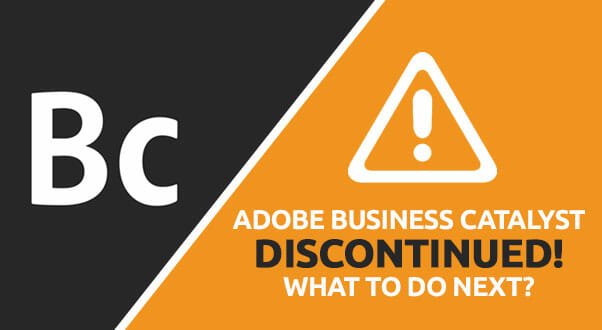
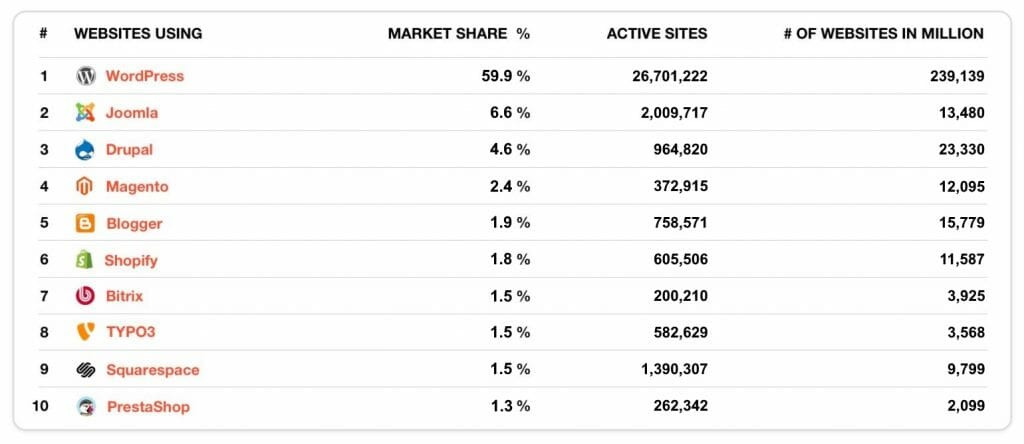

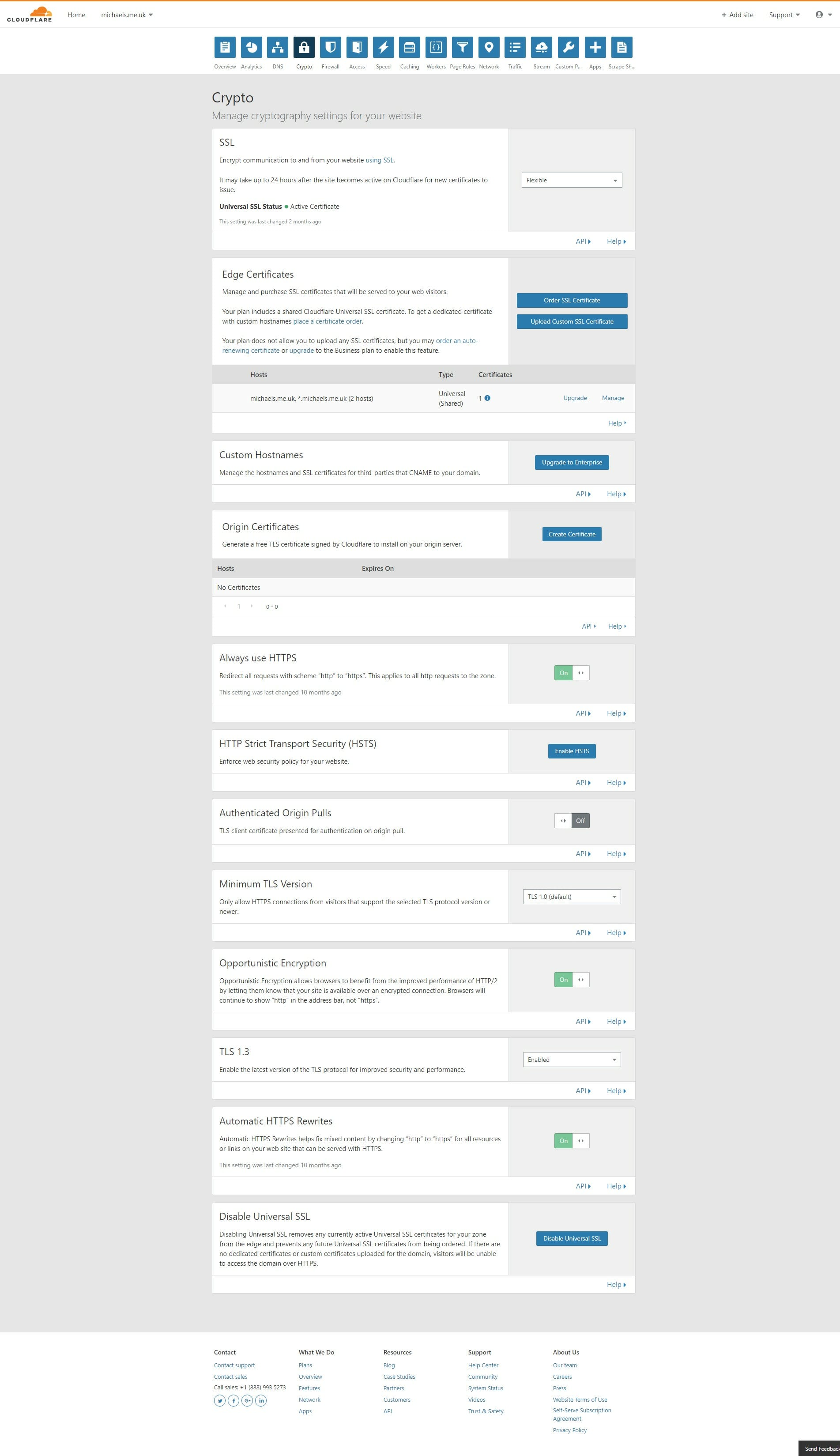
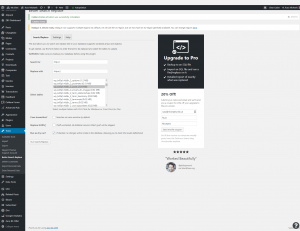
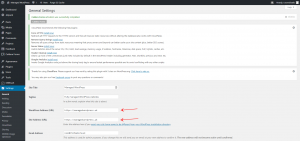



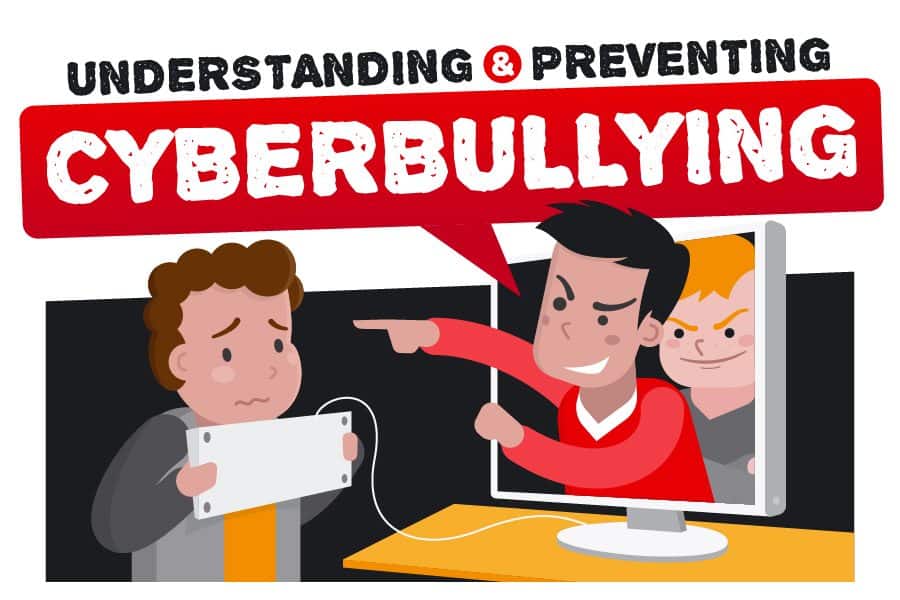
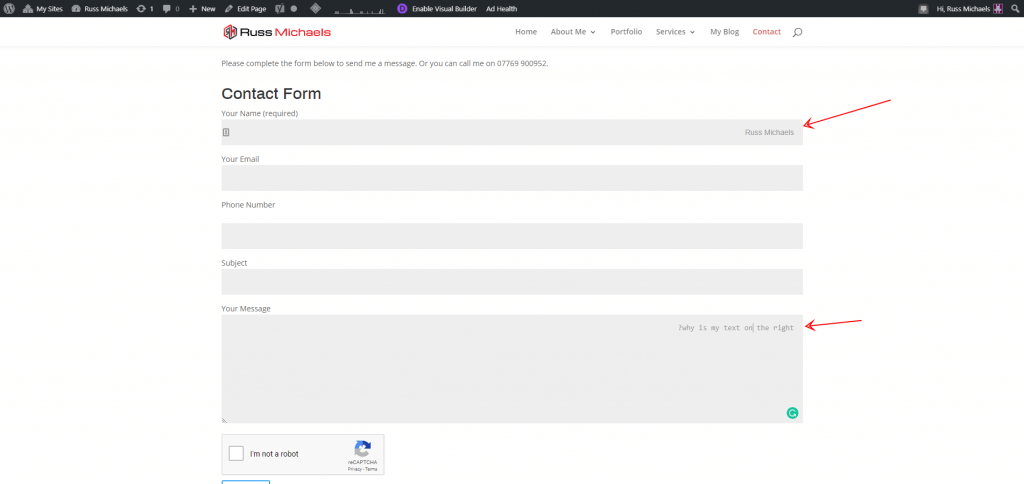
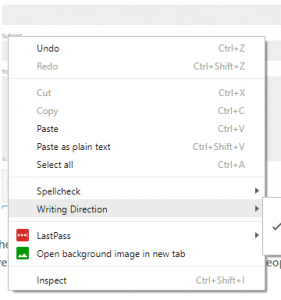
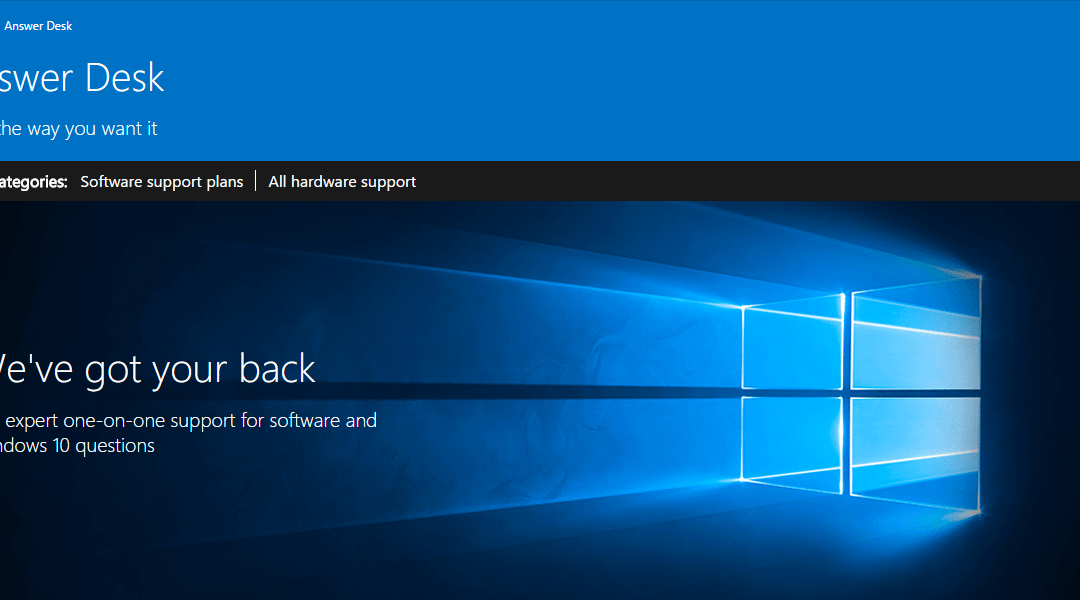
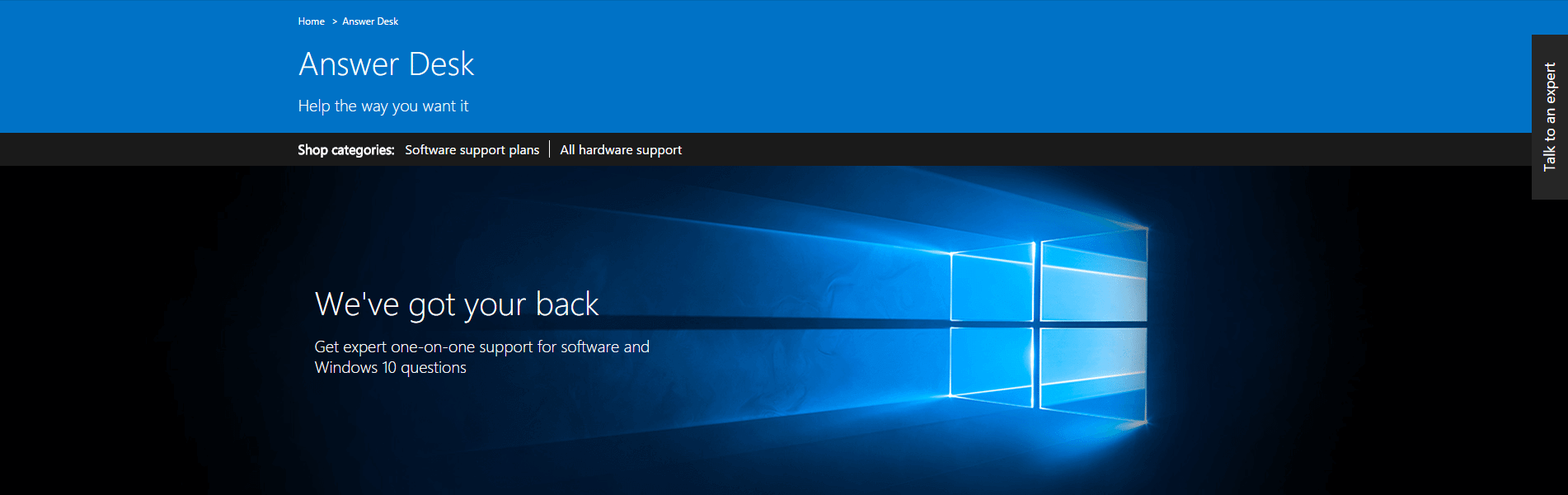


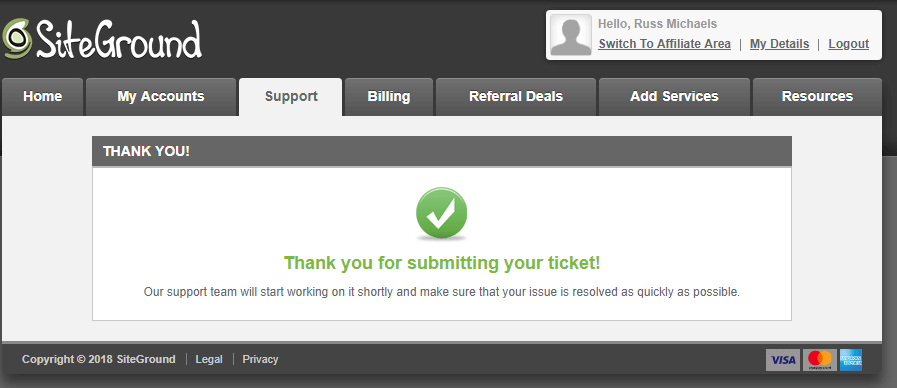
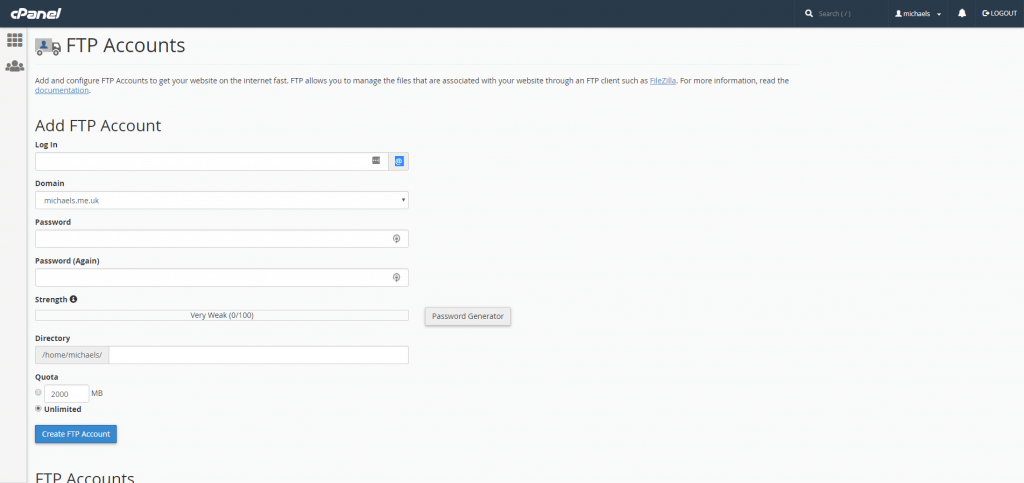
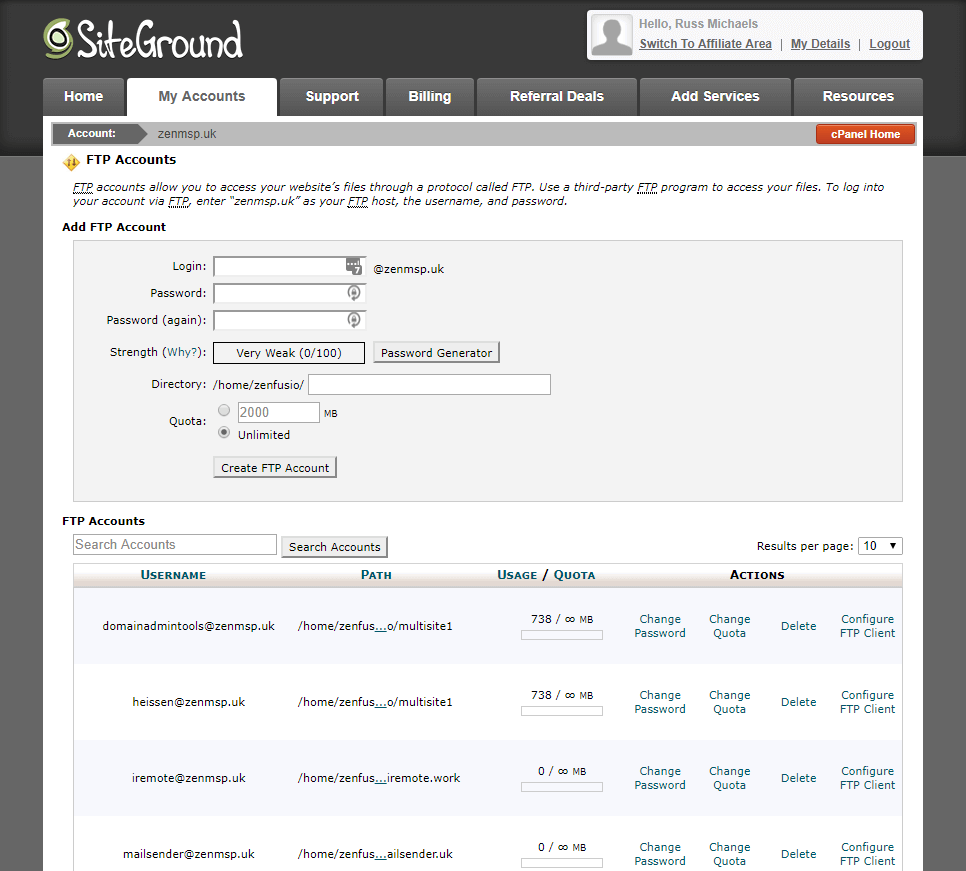



Recent Comments